
Description
This custom command will allow you to output the files path of all or specific files from a chosen folder, based on the file type or keywords contained or not contained in the file name. You can then feed this command value into a List or other command flows to pull the content from or apply changes to these selected files.
This custom command will allow you to output the files path of all or specific files from a chosen folder, based on the file type or keywords contained or not contained in the file name. You can then feed this command value into a List or other command flows to pull the content from or apply changes to these selected files.
How to configure and use this Custom Command :
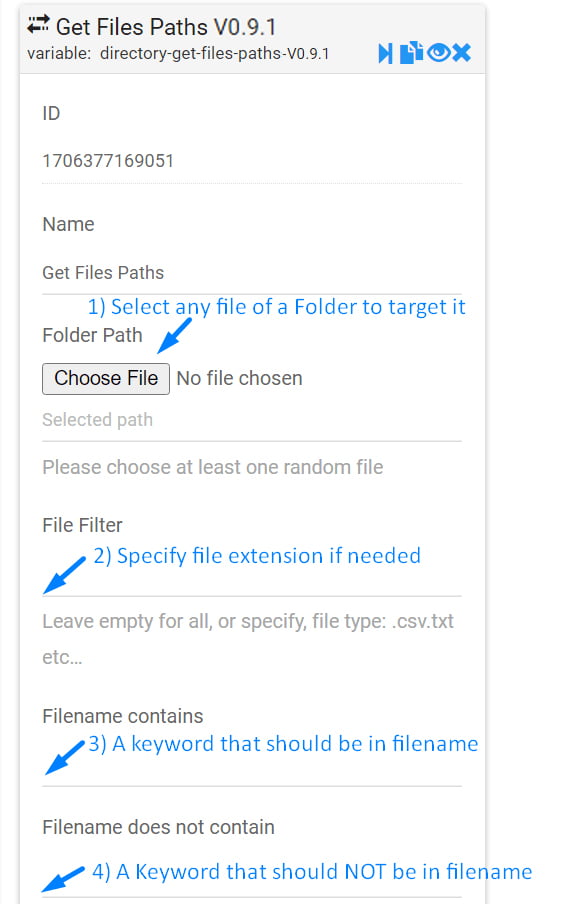
1) Select any file of a Folder to target it.
2) Specify file extension if needed.
3) A keyword that should be in filename.
4) A keyword that should not be in filename.
2) Specify file extension if needed.
3) A keyword that should be in filename.
4) A keyword that should not be in filename.
Watch Video Demo :
Note:
If you find our template useful and like it, please give us a favor by sharing this template to your community for wide circulation. Thanks
If you find our template useful and like it, please give us a favor by sharing this template to your community for wide circulation. Thanks
