
Description
Find and replace any character with another character of your choice. This is especially useful to replace the commas “,” that are contained in scrapped data which can then break the CSV structure of your results file. We have used the use-case of our sample template that uses this command to replace occurrences of commas with column signs.
Find and replace any character with another character of your choice. This is especially useful to replace the commas “,” that are contained in scrapped data which can then break the CSV structure of your results file. We have used the use-case of our sample template that uses this command to replace occurrences of commas with column signs.
How to configure and use this Custom Command :
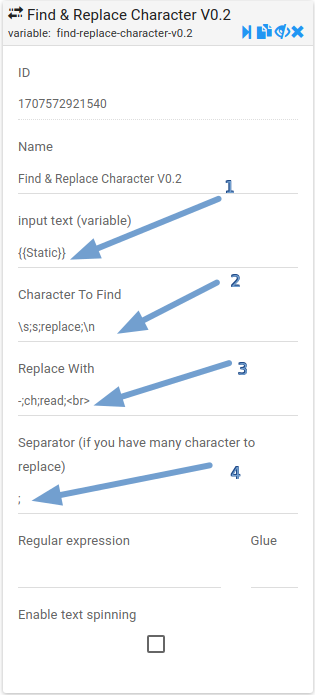
1) Input as text or variable
2) Specify characters or words that you want to replace.
3) Specify characters or words that you want to replace with.
4) Separator if you target to replace multiple words or characters.
2) Specify characters or words that you want to replace.
3) Specify characters or words that you want to replace with.
4) Separator if you target to replace multiple words or characters.
Watch Video Demo :
Note:
If you find our template useful and like it, please give us a favor by sharing this template to your community for wide circulation. Thanks
If you find our template useful and like it, please give us a favor by sharing this template to your community for wide circulation. Thanks
