
In our Free version we have intentionally slowed the pace of connection requests (to avoid being banned) and limited to flow to only the first results page profiles of each search URL. In our Premium version ($1/month paid yearly) we added settings for you to set the pace/speed (at your own risks) and we have also added support for pagination so that you can run this automation over a period of dozen of hours to safely auto-connect connect with thousands of profiles.
How it works:
1) Search URL: Before even starting this software you need to prepare your LinkedIn Search Results URL on your favorite browser, see below example of my Search result URL, as I target Web Marketing Managers, focus on People who are 2nd level in my network and are based in New York.
https://www.linkedin.com/search/results/people/?geoUrn=%5B%22105080838%22%5D&keywords=sourcing%20manager&network=%5B%22S%22%5D&origin=FACETED_SEARCH&sid=n9C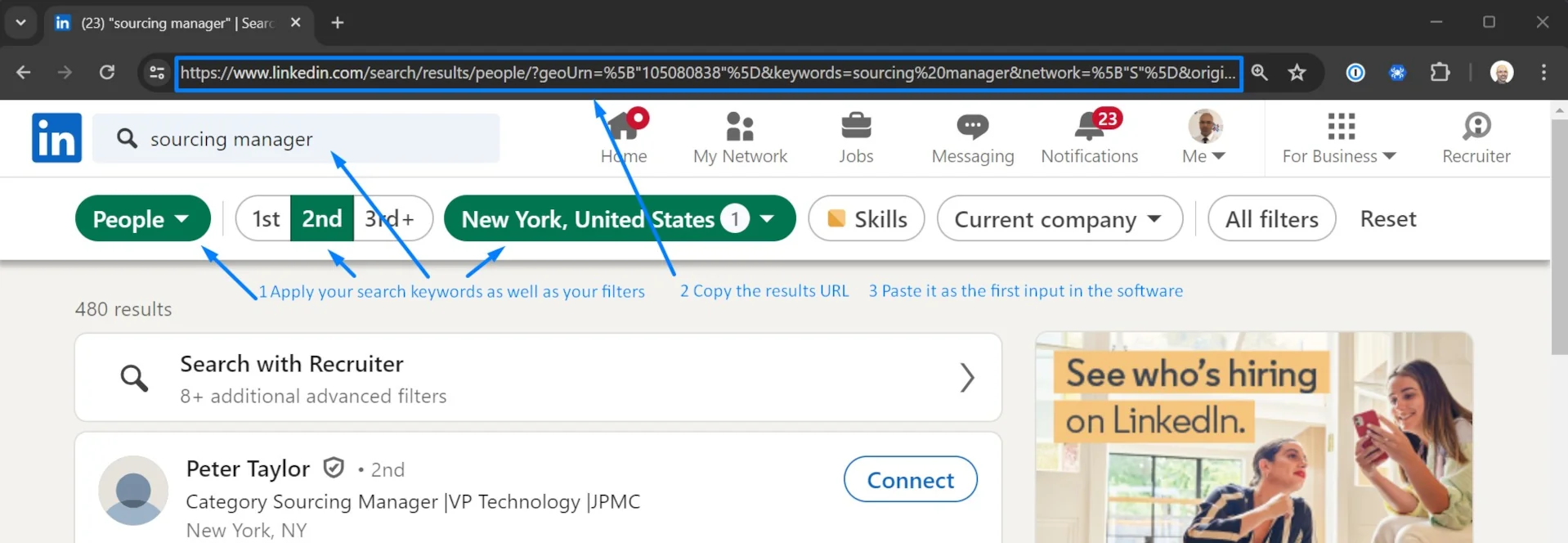
2) Prepare your text spin for the Invite section using this format: {Message1|Message2|Message3|…} Avoid leading/tailing spaces and use the pipe sign “|” to separate your values. You will be asked to input this spin text combination. The rest of the message uses our default spins for your convenience and follow up but this can be customized in the Premium version. See example of the Spin text I used:
{Would you be interested in discussing web marketing on my podcast?|How about joining me to talk about web marketing on my show?|I'd love to have you share your web marketing insights on my podcast.|Interested in exploring web marketing topics on my podcast?|Join my conversation on web marketing in the next podcast episode!|Care to dive into web marketing discussions on my podcast?|Your expertise in web marketing would be perfect for my podcast—interested?|How about we unravel the world of web marketing together on my podcast?}3) Download & Unzip the file then Launch the software by double clicking the .exe file
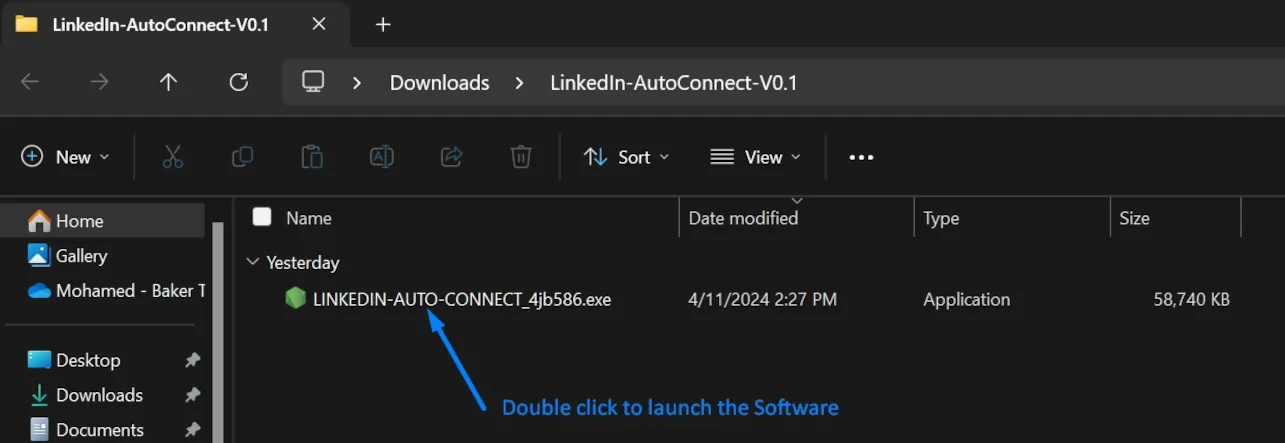
4) Login to your LinkedIn account manually, the automation will give you 45 seconds to do so. This is done only once as the software will keep your session active for the next steps.
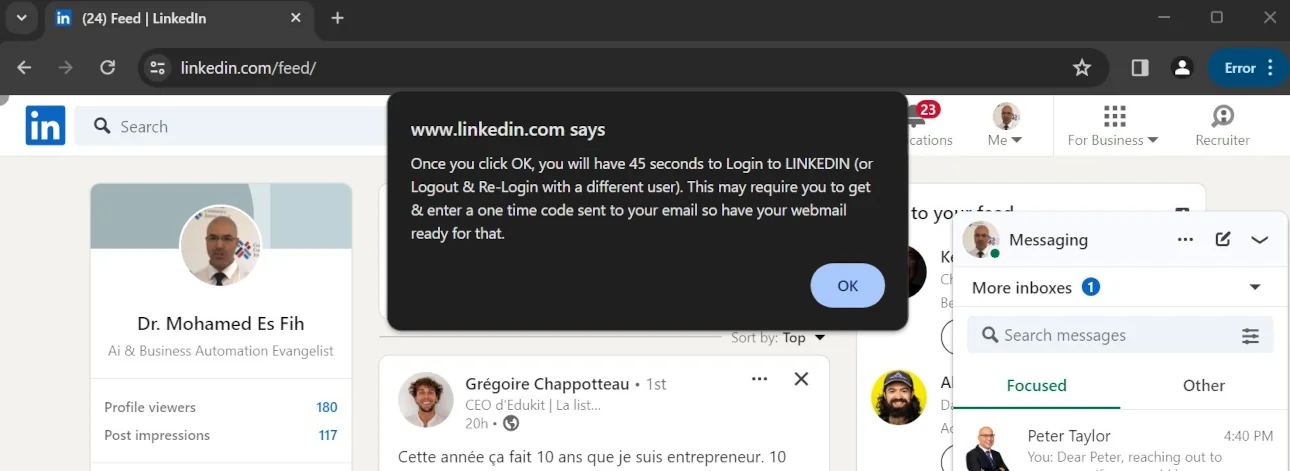
5) Enter the URL of your Search Results, then click OK
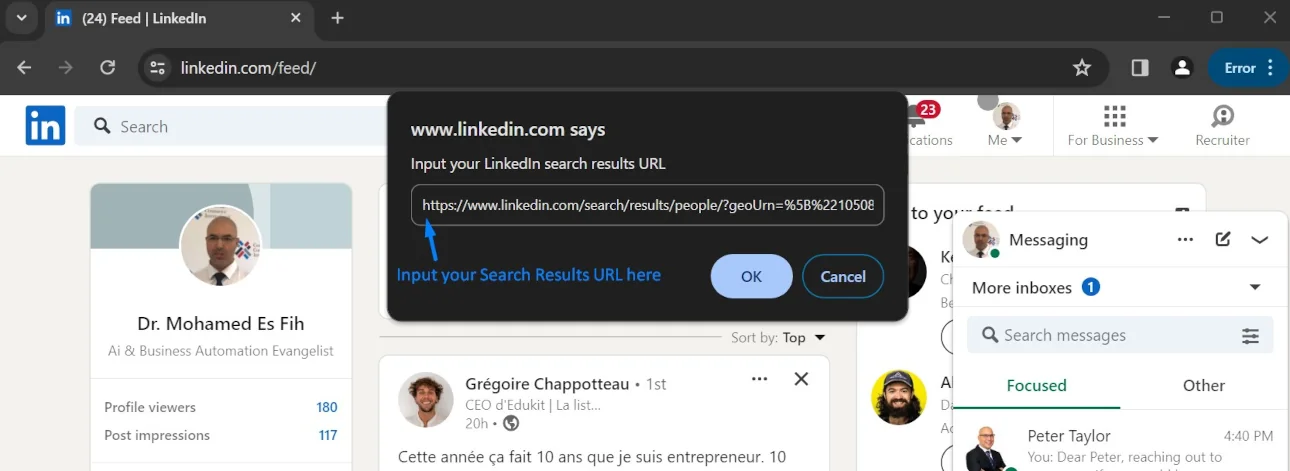
6) Input your Spin Text combination then click OK
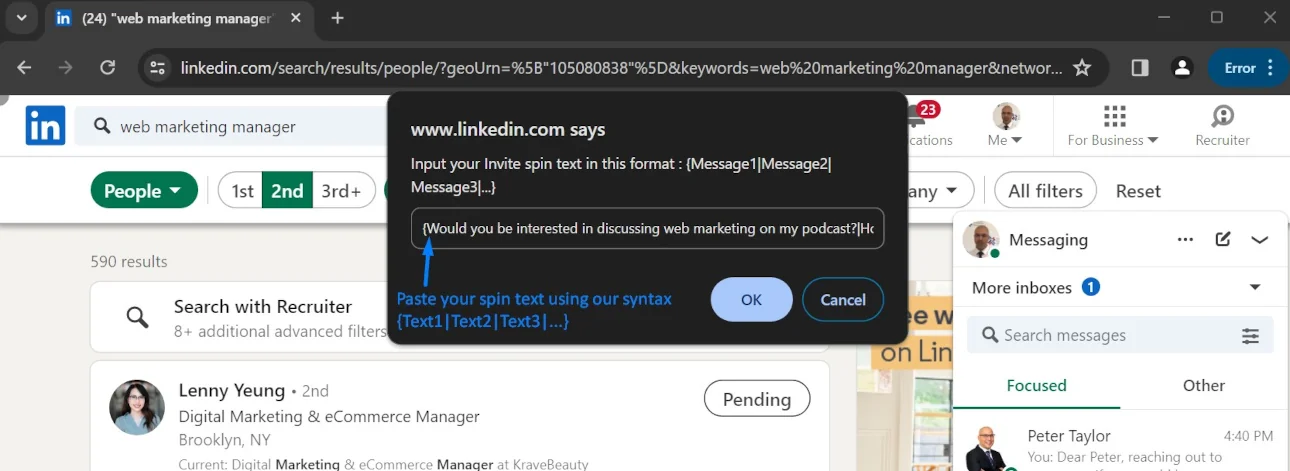
7) The Automation Flow will now do “it’s thing” and go through all the profiles to whom you are not yet connected and type your custom invitation note. Now you can grab a coffee and watch this little monster do your work (the self-satisfaction of the day 🙂
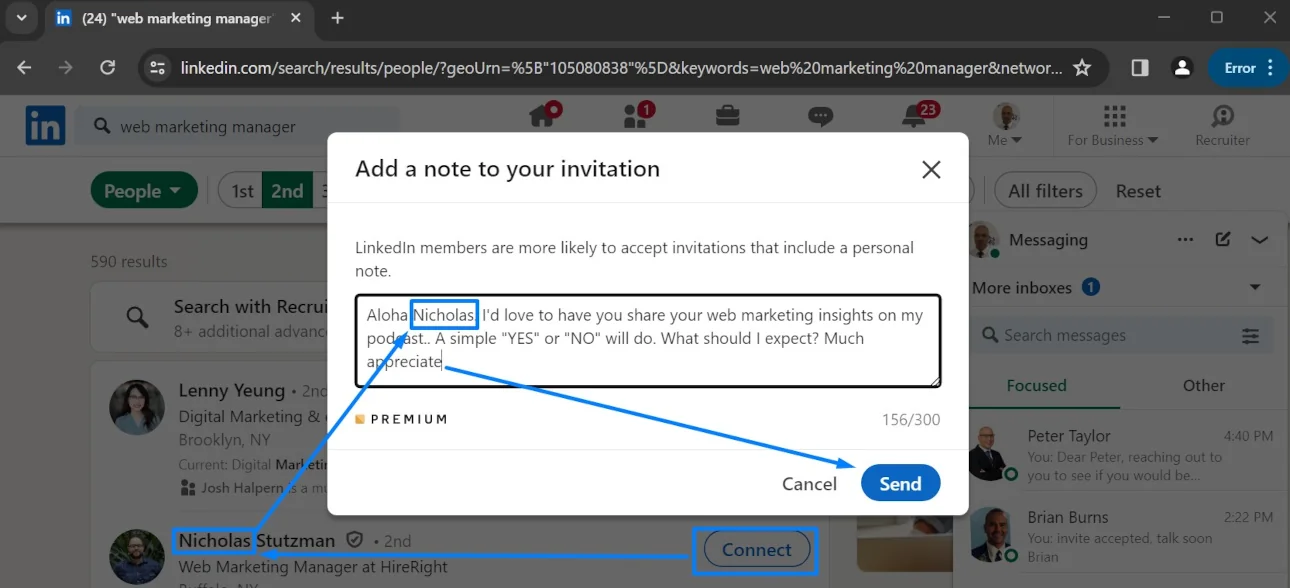
8) Enjoy the Results: You should now have new connections requests pending approval. As a follow up we will work on an other Automation Software that checks the answers/messages for YES or NO and would then trigger an auto-message accordingly, for example replying with a Calendly link to those who said YES, or replying “No worries wishing you the best” to those who said NO.