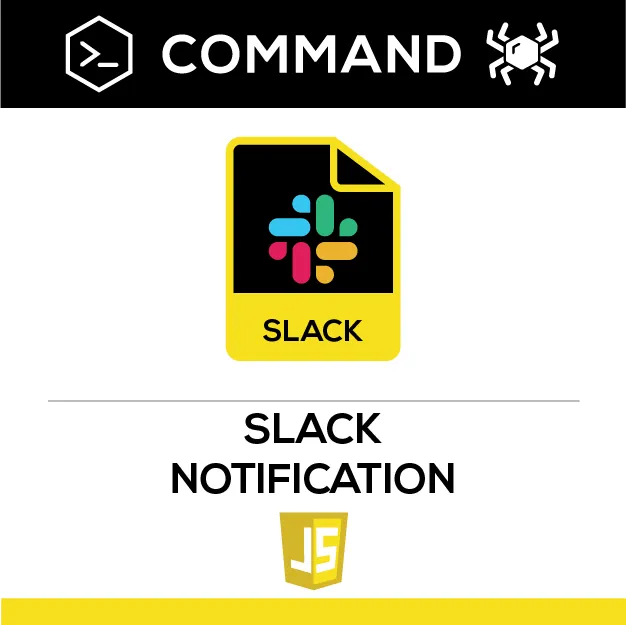
Description
Slack notification command is a feature that allow you to send automated notifications to a specific channel or person in Slack using Rtila automation through the webhook URL of your slack application or channel.
Slack notification command is a feature that allow you to send automated notifications to a specific channel or person in Slack using Rtila automation through the webhook URL of your slack application or channel.
How to configure and use this Custom Command :
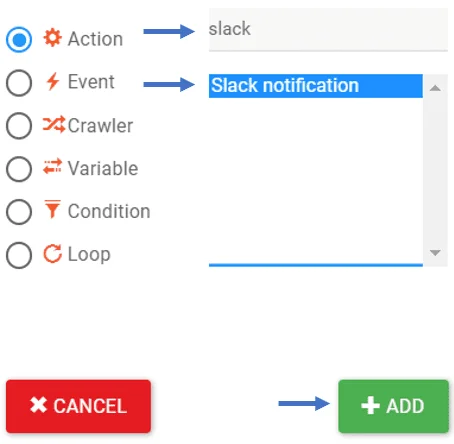
You can use the “Slack notification” command by adding it from the action tap of new command interface , once added there are some fields that need to be edited to be able to send slack notification.
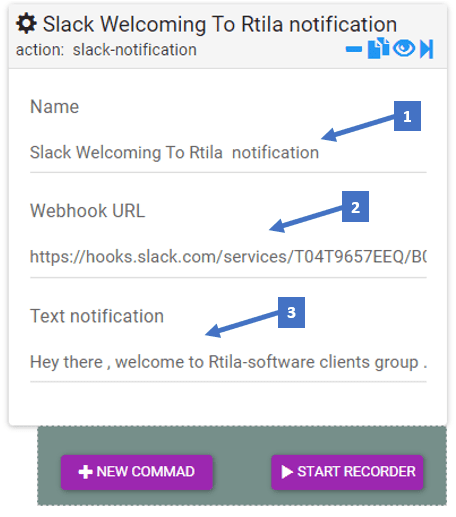
1 ) Edit the name of the slack notification command
2) Enter your webhook URL (if you don’t know how to get it , read the next block )
3) Write the text or message you want to send using the slack notification.
How to get the webhook URL:
Create a new webhook URL for your Slack workspace:
1. Go to https://api.slack.com/apps , and sign in to your Slack account
2. Create a new app or select an existing one
3. Go to the “Incoming Webhooks” section and activate it
4. Click on “Add New Webhook to Workspace” and select the channel you want to post messages to
5. Copy the generated webhook URL
Paste the webhook URL in the second field
1. Go to https://api.slack.com/apps , and sign in to your Slack account
2. Create a new app or select an existing one
3. Go to the “Incoming Webhooks” section and activate it
4. Click on “Add New Webhook to Workspace” and select the channel you want to post messages to
5. Copy the generated webhook URL
Paste the webhook URL in the second field
Screenshot of Slack Custom command in action
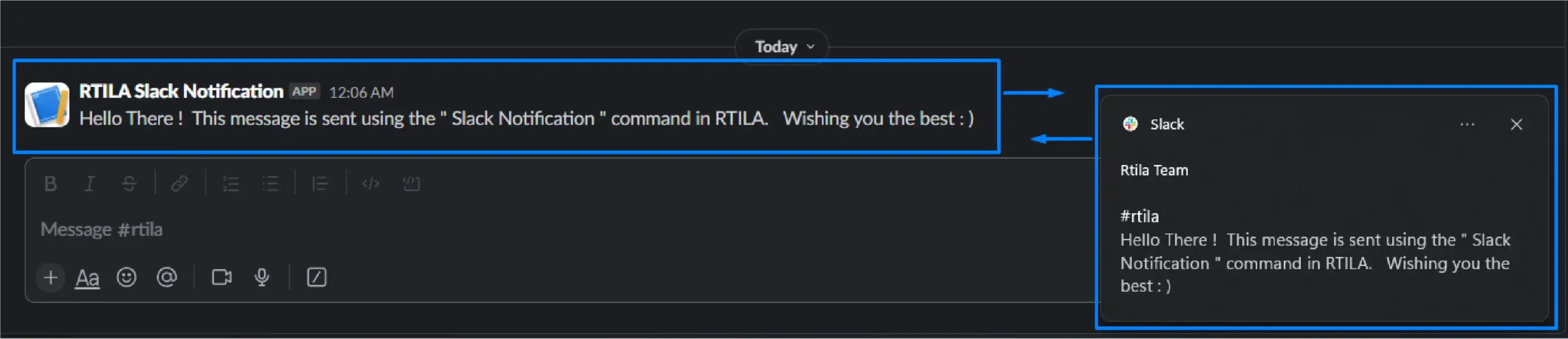
Watch Video Demo :
Note:
If you find our template useful and like it, please give us a favor by sharing this template to your community for wide circulation. Thanks
If you find our template useful and like it, please give us a favor by sharing this template to your community for wide circulation. Thanks

