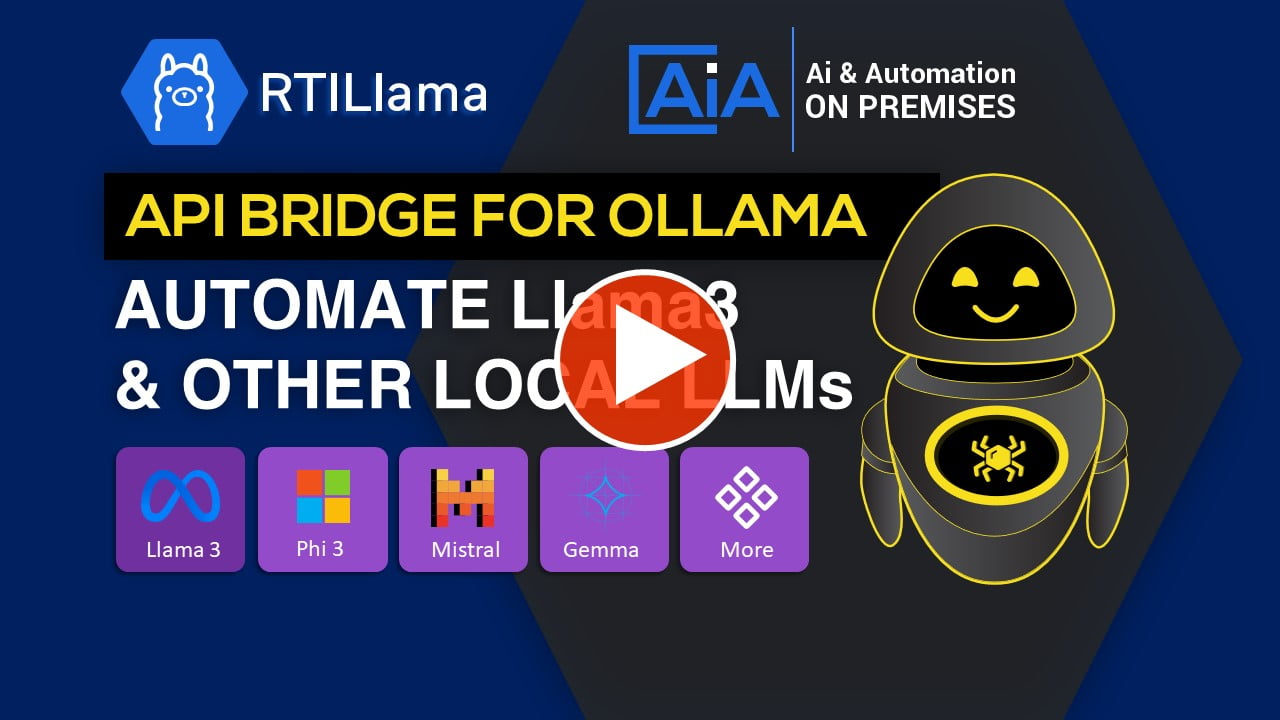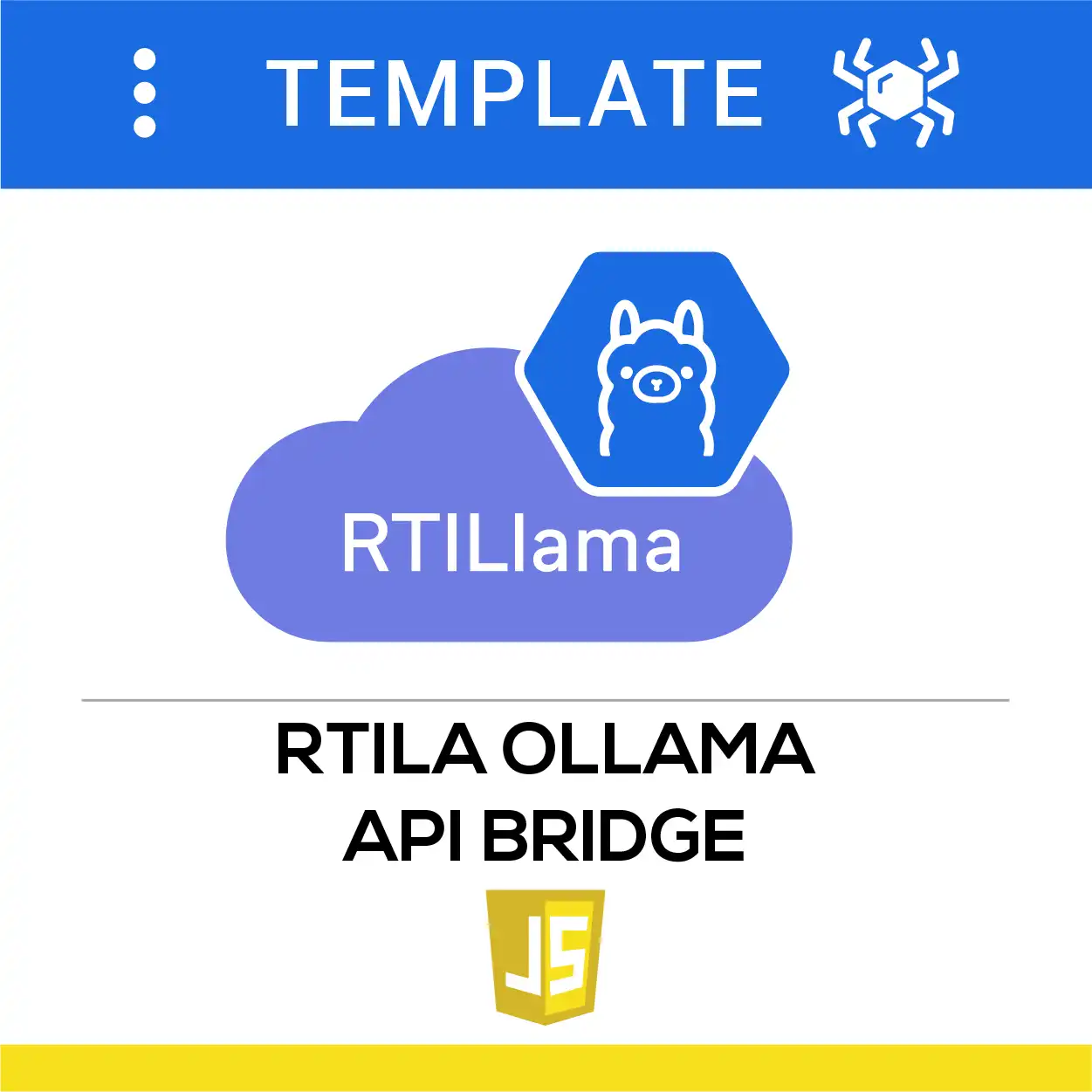
Description
This templates shows you how to use an RTILA flow to communicate with a local LLM instance using the Ollama API. You can specify which local LLM model you want to use on each query along with your prompt and other parameters.
Pay attention to the end-point used which depends on the LLM Model, it is usually either or:
Generate end-point: http://localhost:11434/api/generate
Chat Completion end-point: http://localhost:11434/api/chat
The response and other information is received back and saved into variables and properties that you can use for the next steps of your flow.
This templates shows you how to use an RTILA flow to communicate with a local LLM instance using the Ollama API. You can specify which local LLM model you want to use on each query along with your prompt and other parameters.
Pay attention to the end-point used which depends on the LLM Model, it is usually either or:
Generate end-point: http://localhost:11434/api/generate
Chat Completion end-point: http://localhost:11434/api/chat
The response and other information is received back and saved into variables and properties that you can use for the next steps of your flow.
This template scrapes the following data properties:
This template uses the following commands & functions:
Watch Video Demo (Coming soon..) :
Note:
If you find our template useful and like it, please give us a favor by sharing this template to your community for wide circulation. Thanks
If you find our template useful and like it, please give us a favor by sharing this template to your community for wide circulation. Thanks