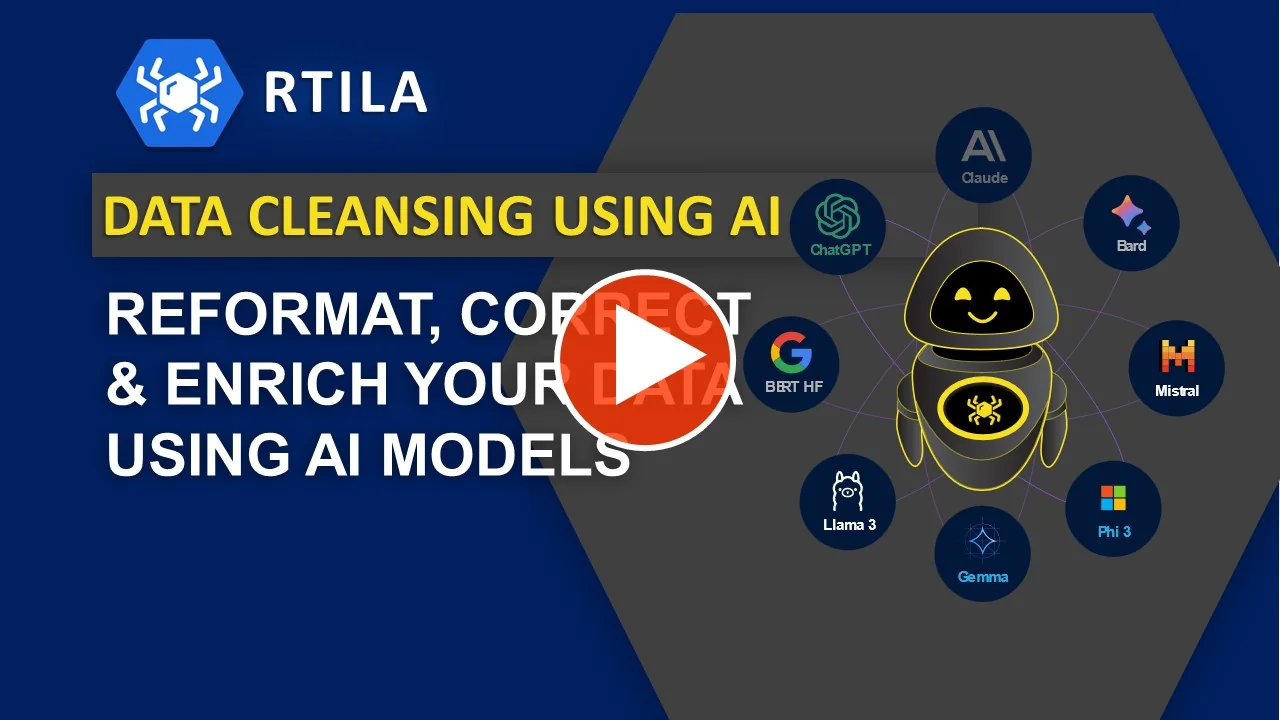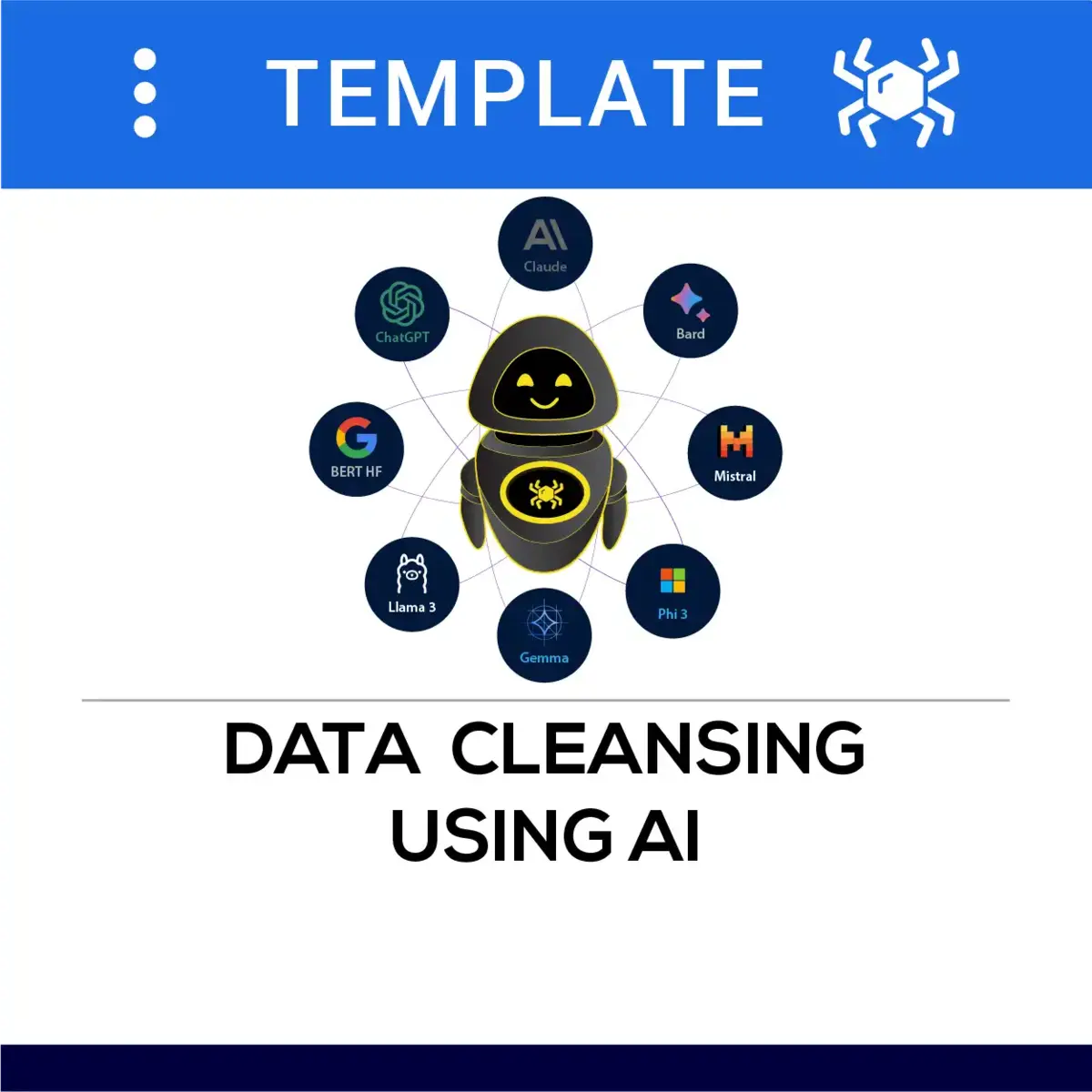
Description
This templates uses a Google Sheet set of Data that needs various data formatting and data correction, as well as enrichment. We are using ChatGPT in this example but you can also replace the URL of the Ai model API you want to use and use local AI models like Llama3 or others.
Here are the data activities performed by this template:
1) Correcting charset issues with French or other languages special characters.
2) Separating First Name from Last Name into distinct fields
3) Find the gender based on the first name (precision depends on Ai model)
4) Reformat the date of birth into YY/MM/DD & calculate age as of today
5) Separate address elements into street address, city, zip code etc…
This simple data cleansing and formatting automation can already create a great added value in terms of analytics and better customer management.
This templates uses a Google Sheet set of Data that needs various data formatting and data correction, as well as enrichment. We are using ChatGPT in this example but you can also replace the URL of the Ai model API you want to use and use local AI models like Llama3 or others.
Here are the data activities performed by this template:
1) Correcting charset issues with French or other languages special characters.
2) Separating First Name from Last Name into distinct fields
3) Find the gender based on the first name (precision depends on Ai model)
4) Reformat the date of birth into YY/MM/DD & calculate age as of today
5) Separate address elements into street address, city, zip code etc…
This simple data cleansing and formatting automation can already create a great added value in terms of analytics and better customer management.
How to use this template
- Copy our Google Sheet template, make it editable for whoever has the link then replace the Google Sheet URL in the command setting
- Make sure that the rows have the value “TOCORRECT” in column B (Status) so that RTILA logic can pickup
- Free Vs RTILA Prime version: The free version processes only 1 row of data per run, so you either need to add a loop or run the project multiple times. Now if you have an RTILA Prime subscription it will then process all the rows in one go, just enter your Prime Subscription License key and your RTILA account email.
- Replace the ChatGPT API key with your own Key
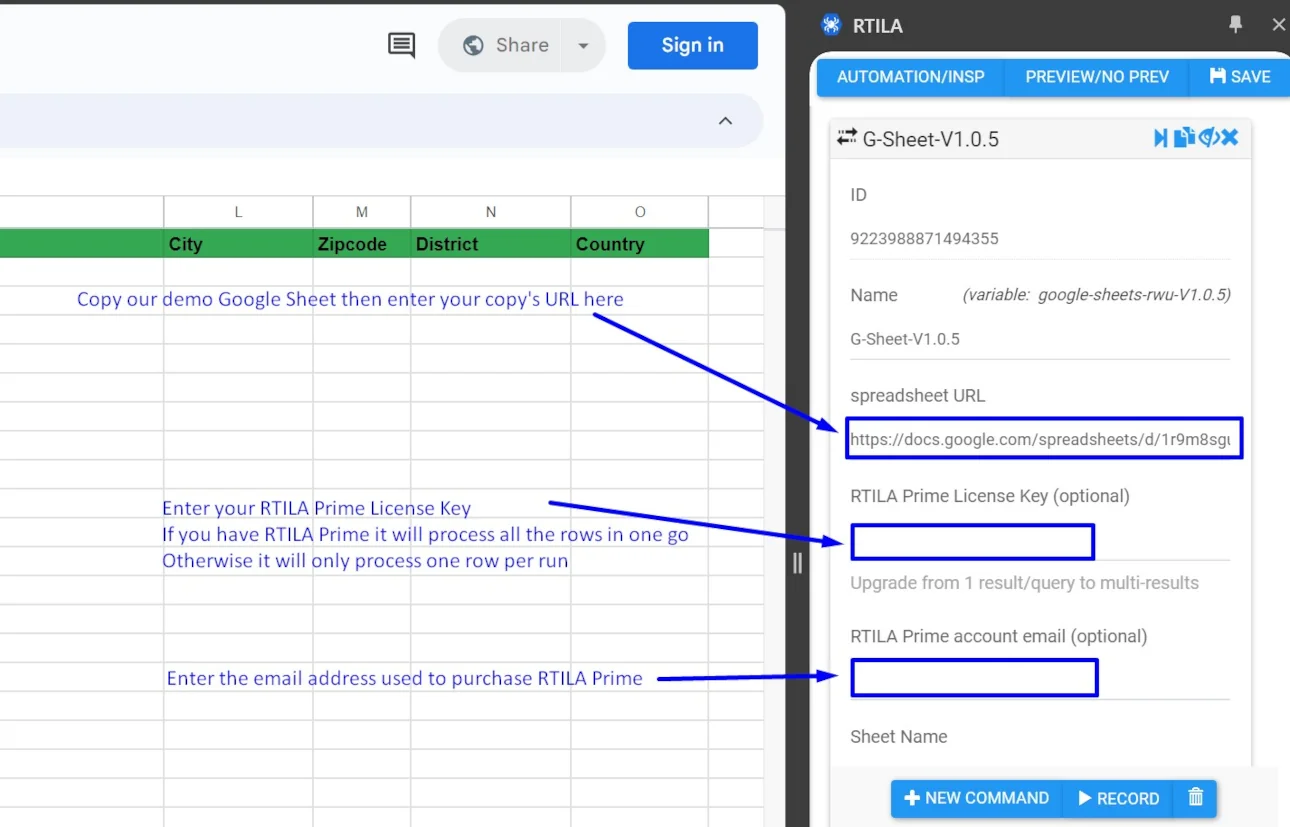
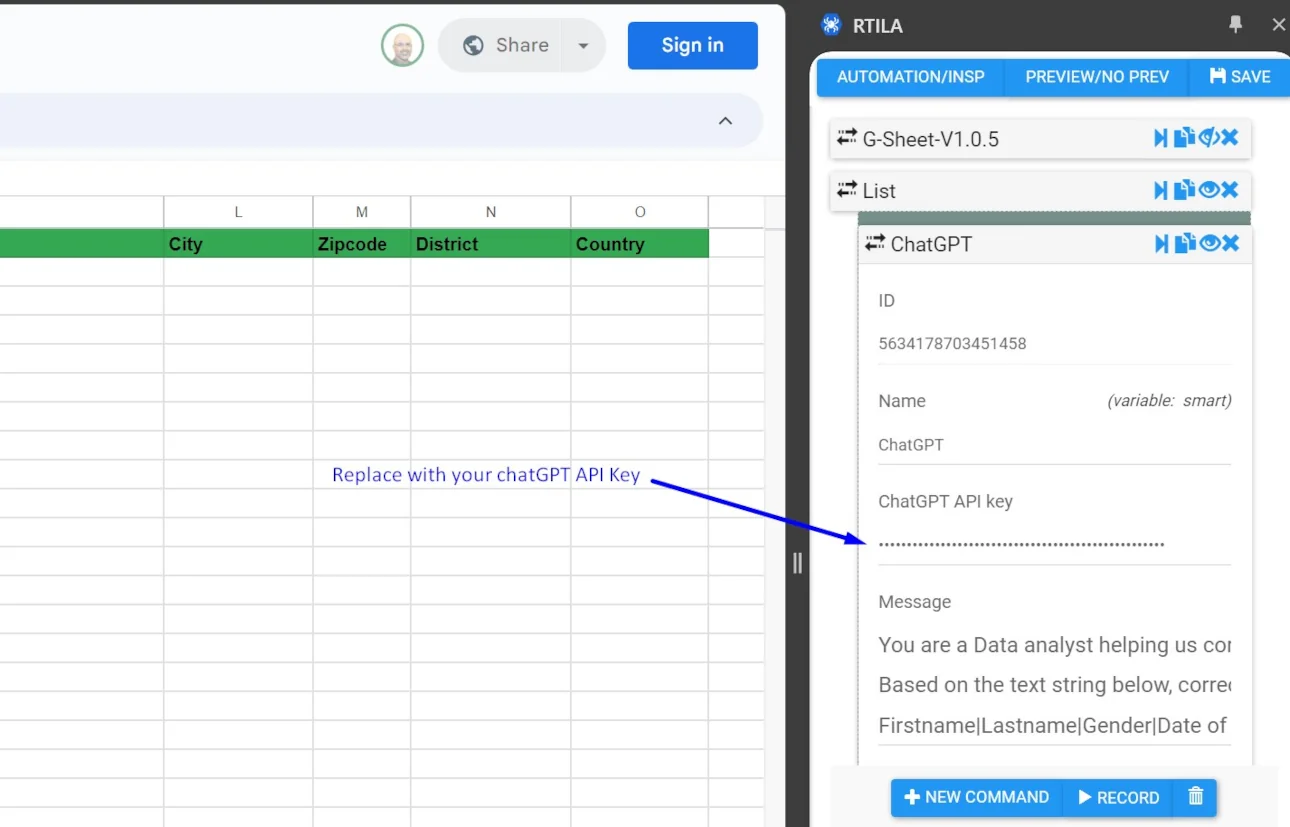
This template scrapes the following data properties:
This template uses the following commands & functions:
Watch Video Demo :