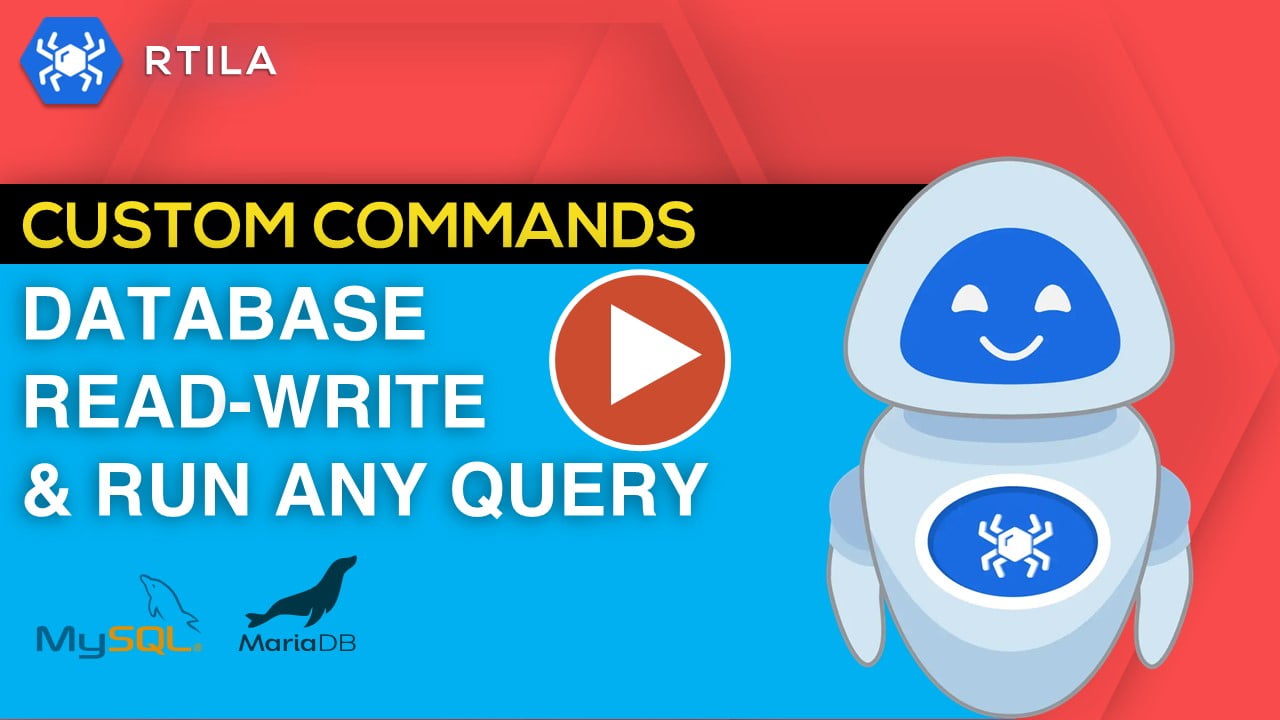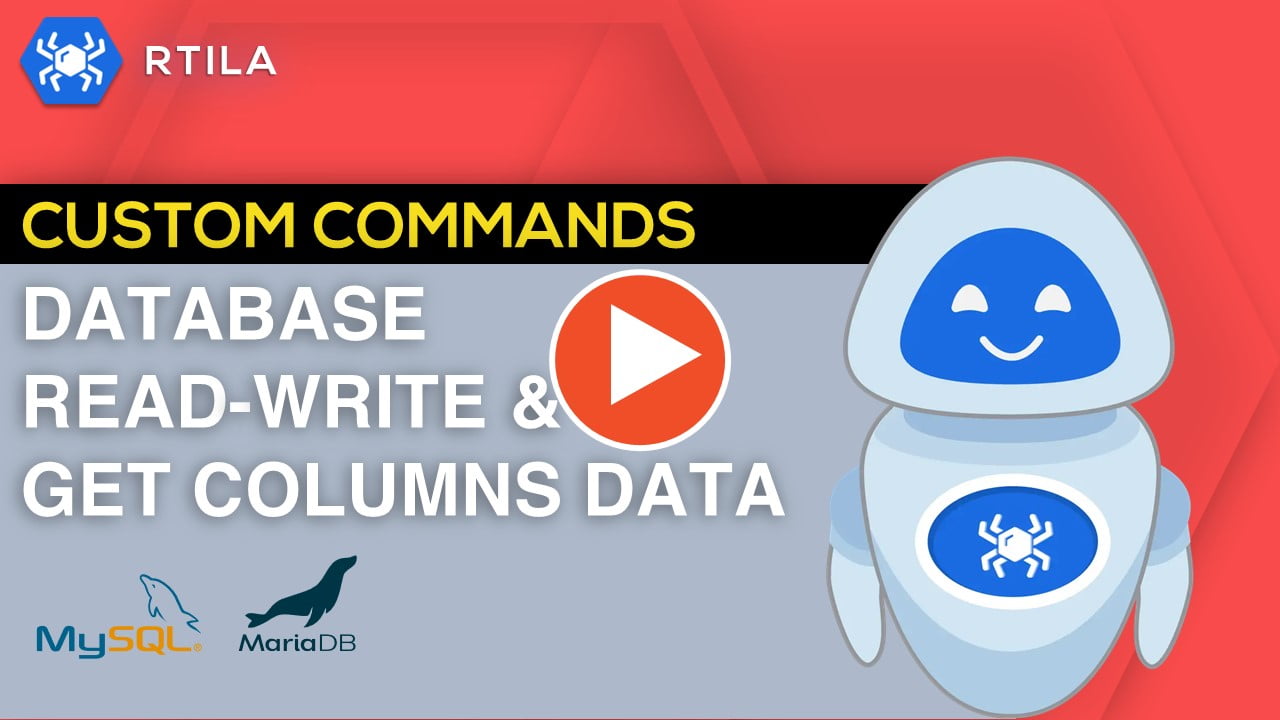Description
This custom command allows you retrieve or update either all data or specific data that aligns with your search criteria from a specific table in the database, Additionally, you have the flexibility to use your custom SQL commands for enhanced functionality and control.
This custom command allows you retrieve or update either all data or specific data that aligns with your search criteria from a specific table in the database, Additionally, you have the flexibility to use your custom SQL commands for enhanced functionality and control.
How to configure and use this Custom Command :
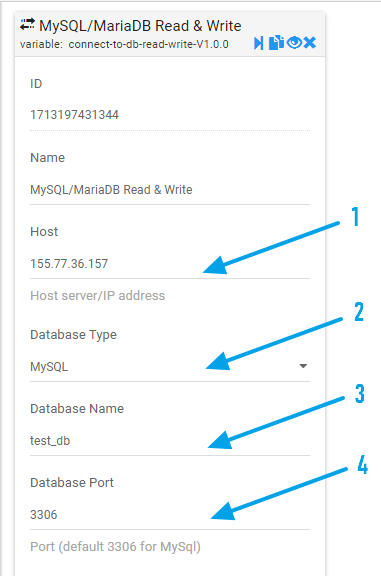
1) The address of the server where your database is hosted. This could be an IP address or a domain name, use
2) Select the database type, MySQL or MariaDB.
3) Specify the database name.
4) Specify the database port.
localhost if the database is on your local computer.2) Select the database type, MySQL or MariaDB.
3) Specify the database name.
4) Specify the database port.
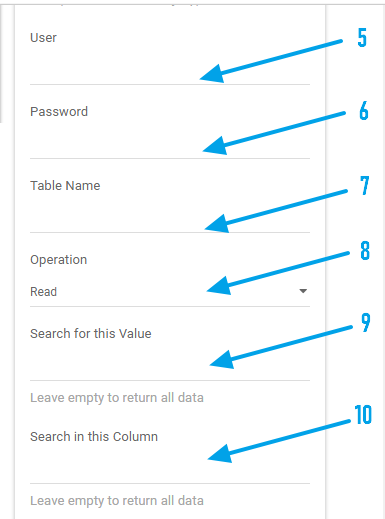
5) The username used to authenticate and access the database. This user typically has specific permissions assigned to interact with the database.
6) The password associated with the user account to gain access to the database.
7) Specify the Table name.
8) Select the operation you need to perform between
read,update or to use your custom SQL Commands9) The value to look for in a specific column, Leave empty to return all data.
10) Specify the column name you need to search in, Leave empty to return all data
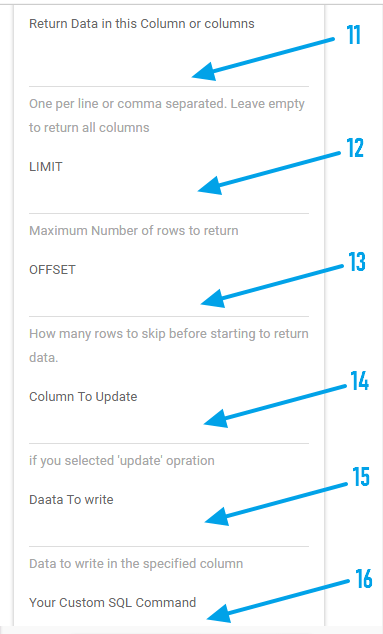
11) Specify the columns you need to return.
12) Optionally restrict the number of rows returned by the query.
13) Optionally specify the number of rows to skip before starting to return rows from the result set.
14) Specify column to update If you selected
15) New value to write in the column you wish to update that matches your search criteria.
16) If you selected
12) Optionally restrict the number of rows returned by the query.
13) Optionally specify the number of rows to skip before starting to return rows from the result set.
14) Specify column to update If you selected
update operation.15) New value to write in the column you wish to update that matches your search criteria.
16) If you selected
SQL Command operation, input your custom SQL commands.Watch Video Demo-1
Watch Video Demo-2
Note:
If you find our template useful and like it, please give us a favor by sharing this template to your community for wide circulation. Thanks
If you find our template useful and like it, please give us a favor by sharing this template to your community for wide circulation. Thanks