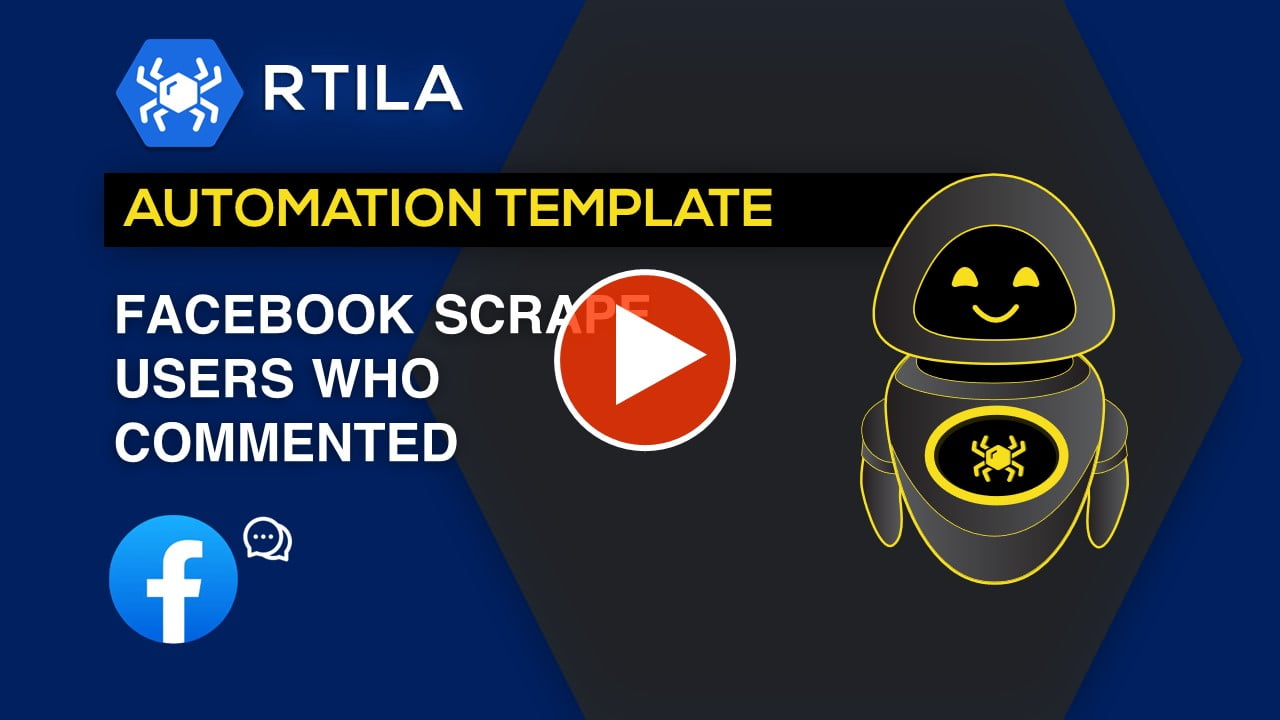Description
Add the URL of your target FaceBook Group or Page in the project settings and this automation will click and open all comments sections of all posts and then will scrape the usernames and profile URLs of all the users who left a comment.
In this template we are using the Counter command to count the position of the next Comment link to click as FaceBook has a tricky way of hiding earlier and upcoming posts, so we target each Post by its position then hover over it to load the next post and so on. Sequentially and incrementally loading the page post after post to go around the disappearing posts data.
The automation clicks on each post comment section to open it, then scroll down to access all the comments. This may not work for Posts that have only one or two comment as it usually redirects to the entry field to add a comment.
Add the URL of your target FaceBook Group or Page in the project settings and this automation will click and open all comments sections of all posts and then will scrape the usernames and profile URLs of all the users who left a comment.
In this template we are using the Counter command to count the position of the next Comment link to click as FaceBook has a tricky way of hiding earlier and upcoming posts, so we target each Post by its position then hover over it to load the next post and so on. Sequentially and incrementally loading the page post after post to go around the disappearing posts data.
The automation clicks on each post comment section to open it, then scroll down to access all the comments. This may not work for Posts that have only one or two comment as it usually redirects to the entry field to add a comment.
How to configure & use this command:
Step 0) Import the project then open it in the Inspector and login manually then close the Inspection panel. The session will hold only if you are using the V7 of earlier versions. Click here to download the V7
Step 0) Import the project then open it in the Inspector and login manually then close the Inspection panel. The session will hold only if you are using the V7 of earlier versions. Click here to download the V7
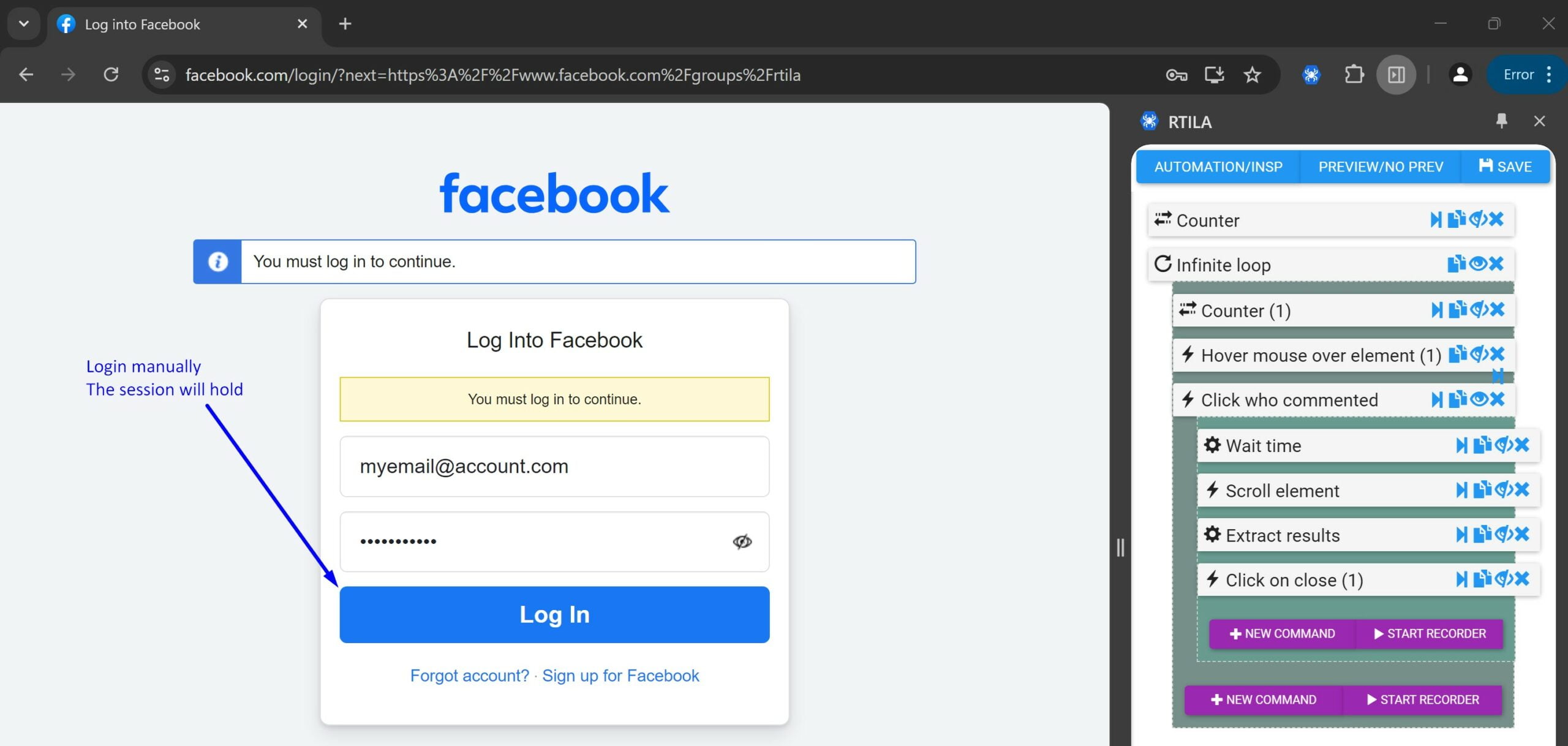
Step 1) Go to the settings of this template and replace the URL to inspect with your target FaceBook group or page URL
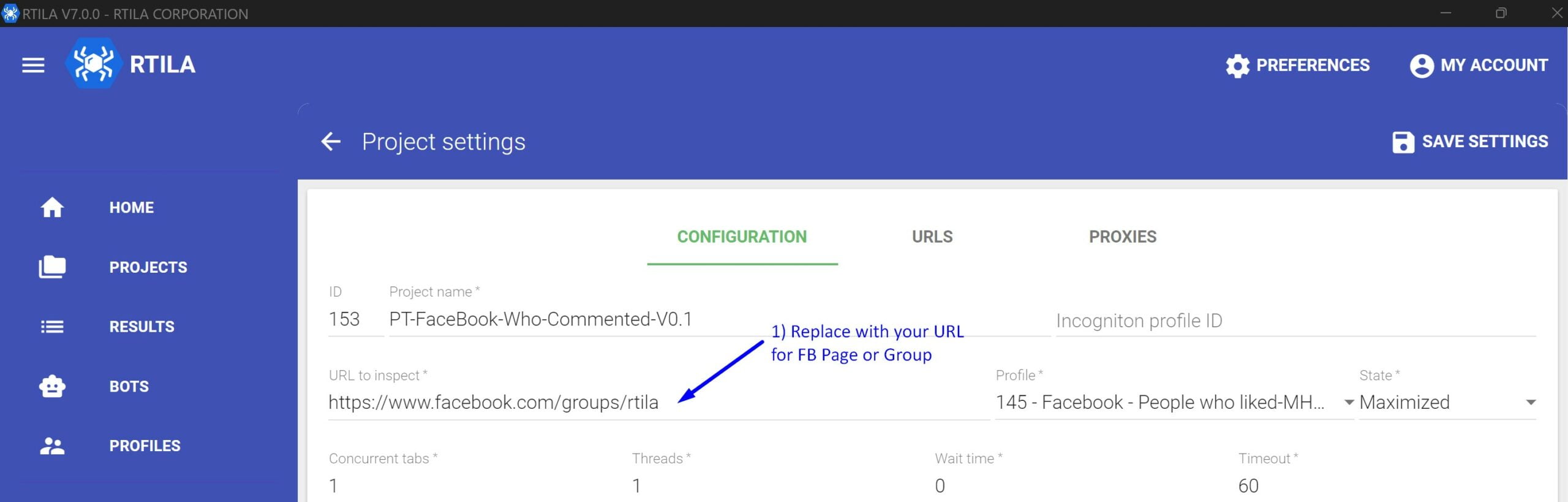
Step 2) For information (no need to configure/change anything here). We have created 2 DataSets as the properties for the Username and its profile URL differs depending if its a Page URL or a Group URL. Depending on your language/country the CSS locators may differ slightly so please modify accordingly. The illustration below shows you where to switch the DataSet in the Inspection panels to verify/edit the properties CSS locators if needed.
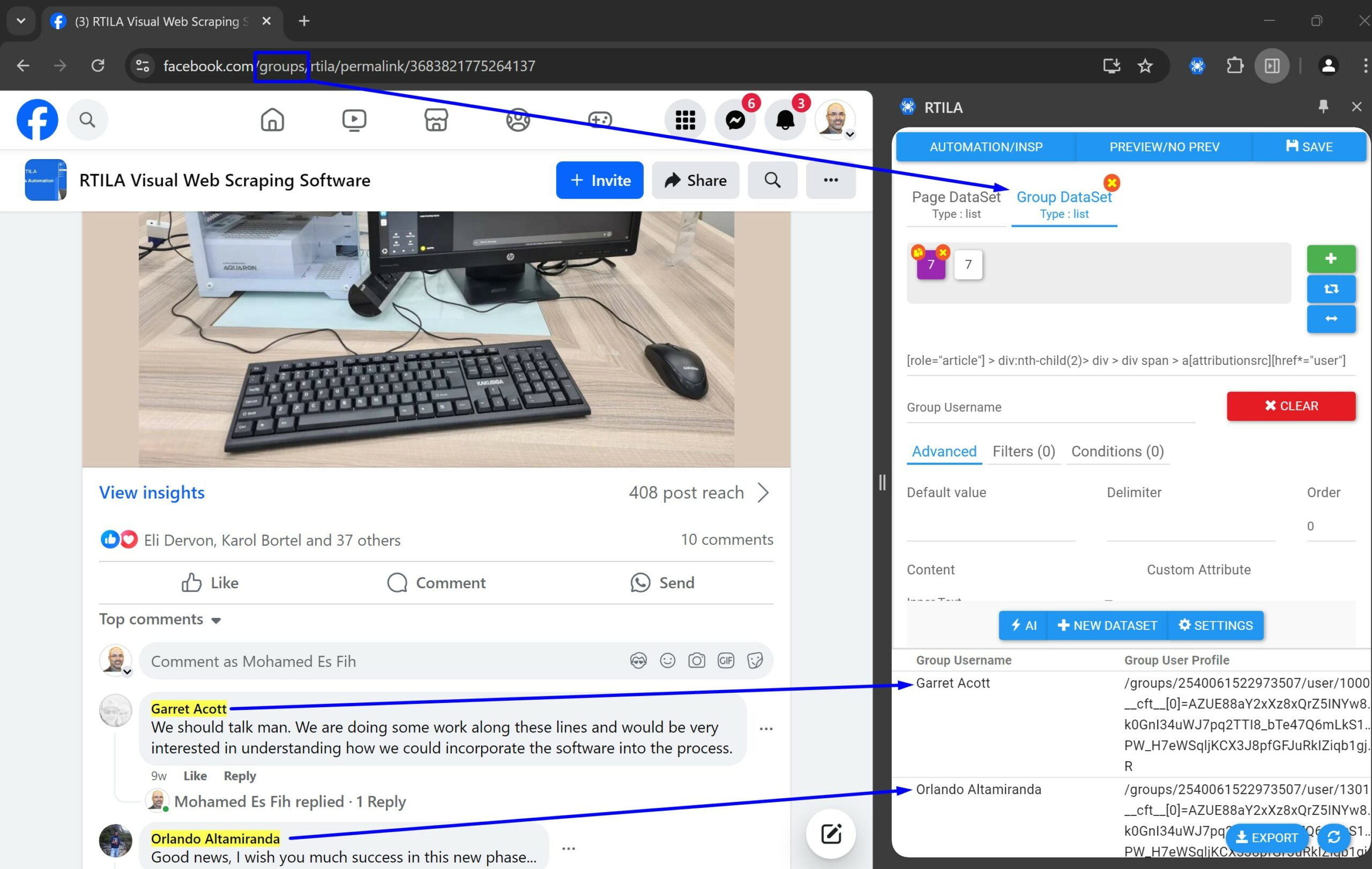
Step 3) Once the scrapping project is finished, go to the Results Panel and open the results for your project. And here remember to switch the DataSet using the Hamburger menu to access the results for a Group page. See illustration below for guidance
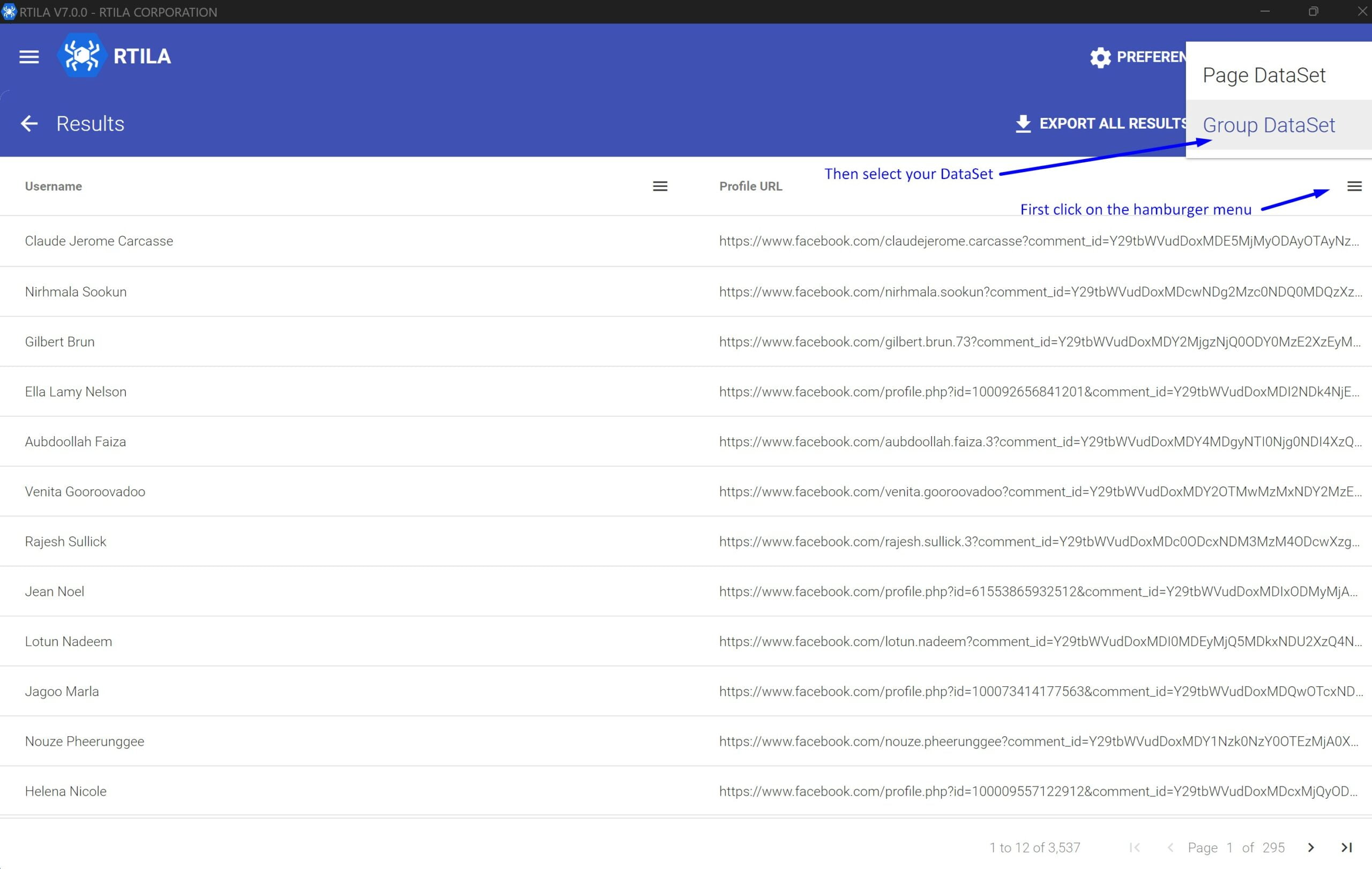
This template scrapes the following data properties:
This template uses the following commands & functions:
Watch Video Demo (Coming Soon…) :