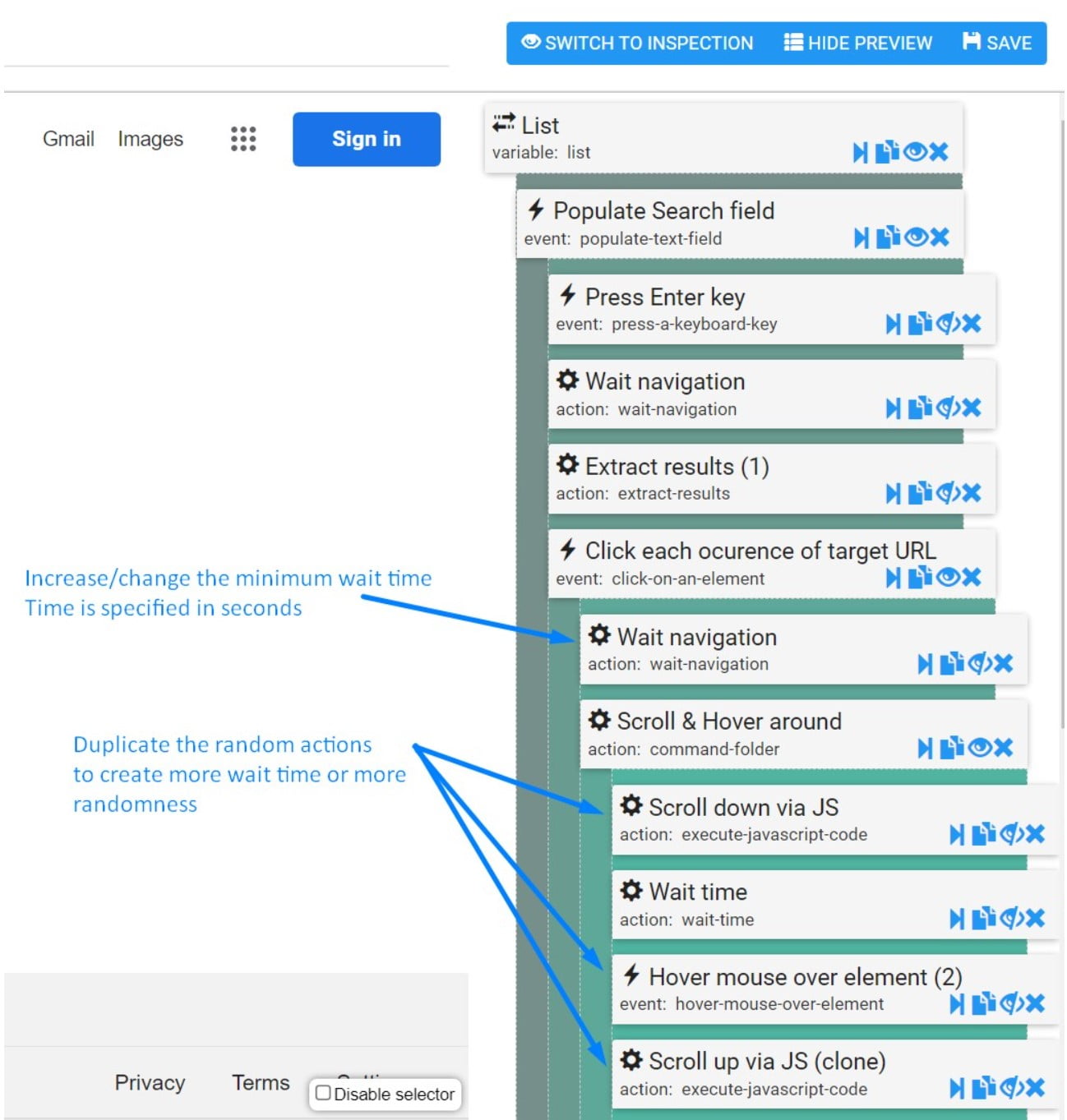GOOGLE SEO Increase CTR is an automation that loads a list of search pages/URLs and looks for and clicks on a specific result link for your target website and then visits/navigates those URLs so to increase the Click Through Rate of that particular URL for that particular search query.
Due to recent changes in the Google CTR calculation it now only records or values the unique visits so we have added Proxying support to this template so that it loads a completely new browser signature for each search and click/navigation.
You can also refer to the documentation on how to configure and use Built-In Proxying System and Rotate Proxy command here: https://rtila.com/docs/proxies-using-built-in-rotation/
Configure the List command:
Edit/Add your list of keywords you wan to do the search for as well as the target URL in the List command. Make sure you are using this syntax and one entry per line: keywords1 keyword2|https://yourtargeturl.com
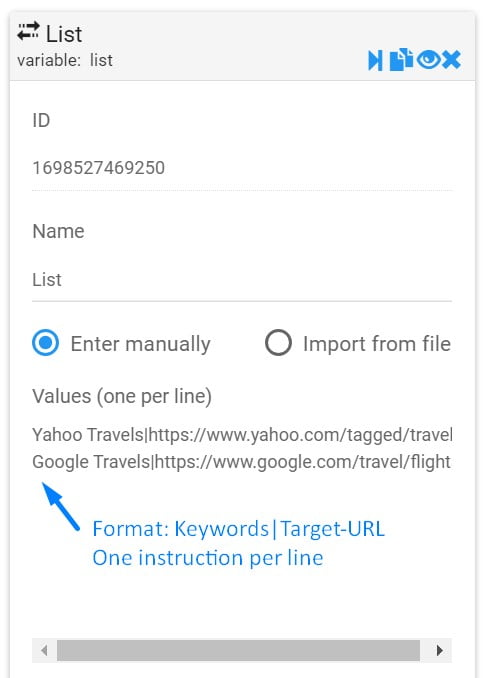
Add/Edit Wait time & Random actions:
Can edit the Wait Time commands to add/reduce overall time spent on a given website and you can also duplicate the hover and scrolls commands to increase the human like randomness part. See screenshot below: