
Description
This custom command allows you to extract and read detailed passport information from an image or PDF file stored on your local computer. Simply provide the file path, your RTILA Prime License Key, and the associated email. It processes the document to retrieve information such as country, expiry date, gender, given names, surname, birth date, birth place, ID number, issuance date, and machine-readable zone (MRZ) data. This is a secure and efficient way to digitize passport details for your records.
This custom command allows you to extract and read detailed passport information from an image or PDF file stored on your local computer. Simply provide the file path, your RTILA Prime License Key, and the associated email. It processes the document to retrieve information such as country, expiry date, gender, given names, surname, birth date, birth place, ID number, issuance date, and machine-readable zone (MRZ) data. This is a secure and efficient way to digitize passport details for your records.
How to configure and use this Custom Command :
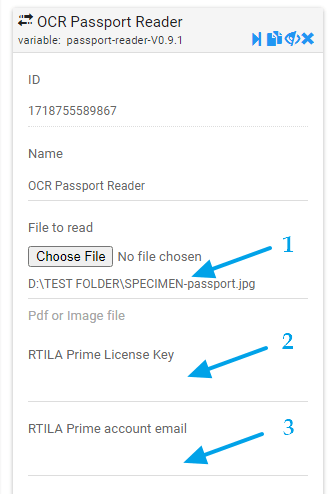
1) Provide the file path to your passport image or PDF.
2) Enter your RTILA Prime License Key.
3) Input the email associated with your RTILA Prime License.
2) Enter your RTILA Prime License Key.
3) Input the email associated with your RTILA Prime License.
Watch Video Demo :
Note:
If you find our template useful and like it, please give us a favor by sharing this template to your community for wide circulation. Thanks
If you find our template useful and like it, please give us a favor by sharing this template to your community for wide circulation. Thanks
