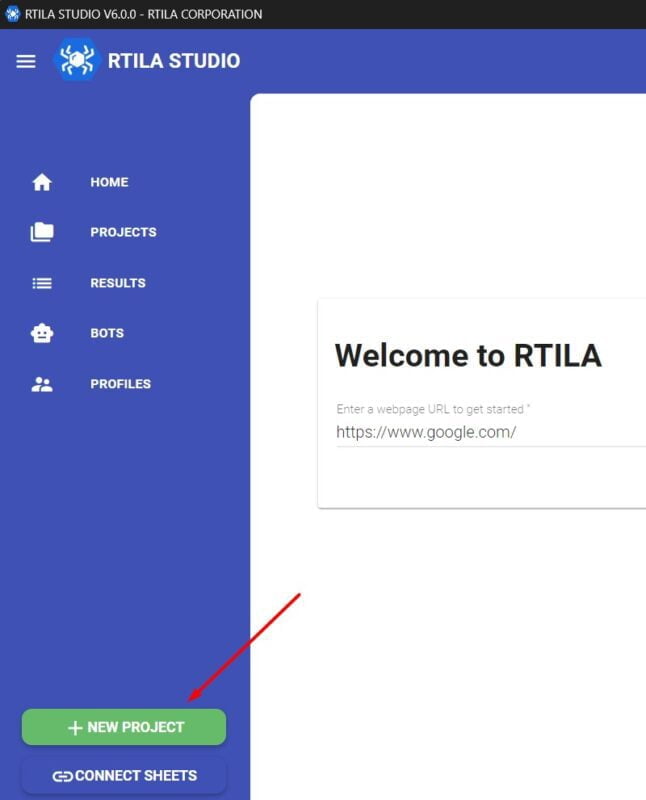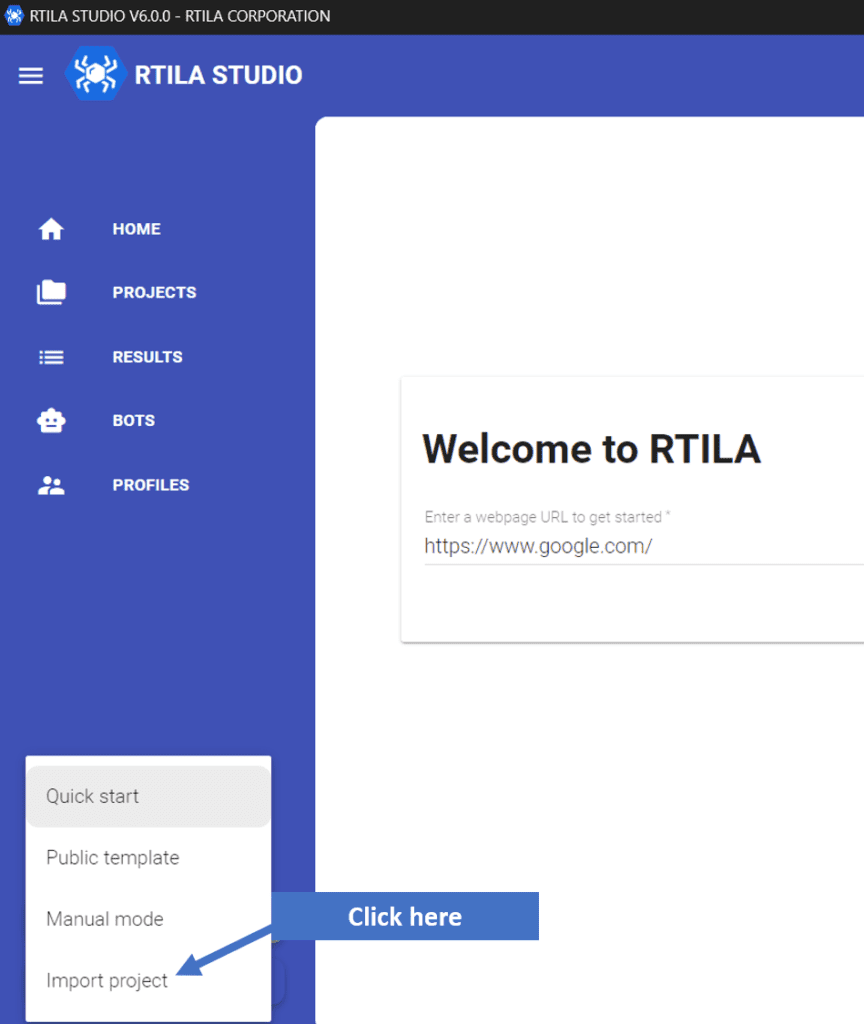Introduction #
Automation templates are blueprints or read-to-use automation files that allow you to create new automations faster. Templates are also great for learning purposes as you can see the methods and commands our team uses to establish good practices. An automation template contains existing commands and settings all over the panels of RTILA Studio. From project settings to the Automation panel and the Inspection panel, the Template will load all the needed elements for the automation flow to function.
You have 2 ways of importing Templates into RTILA Studio:
1- Import from repository: Search through our existing Templates and import them.
2- Import from file: Load a .rtila project file that was shared with you or downloaded.
Import from repository #
To access our repository just click on the bottom left “NEW PROJECT” button then choose “Public template”
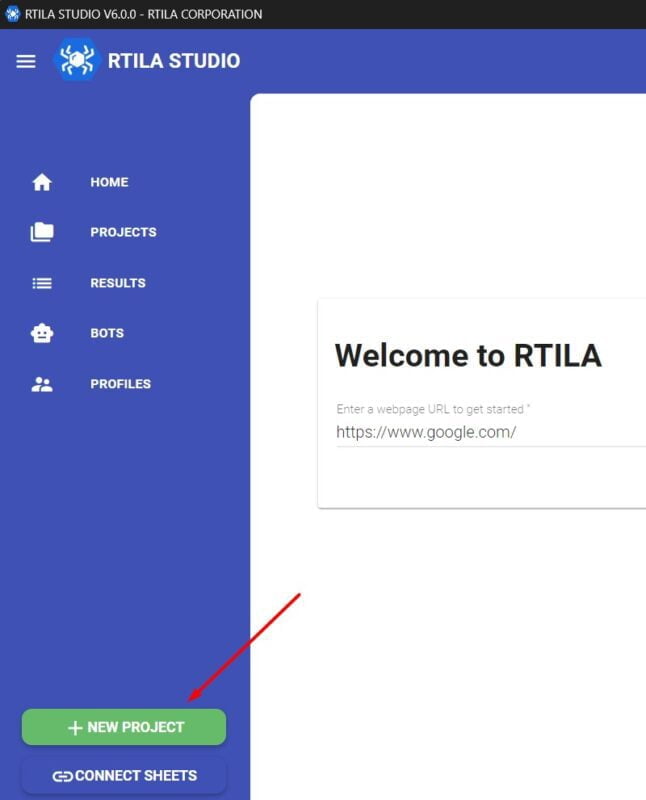
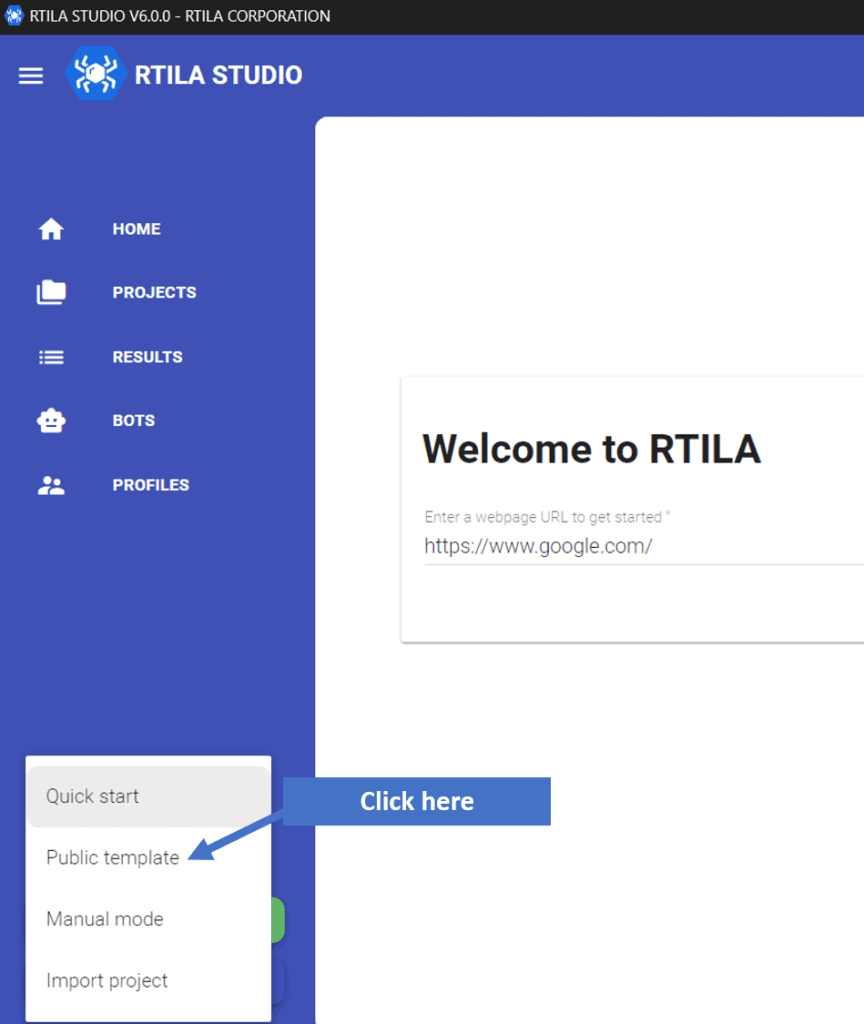
A new window offers few options to search, filter, select and important the template of your choice.
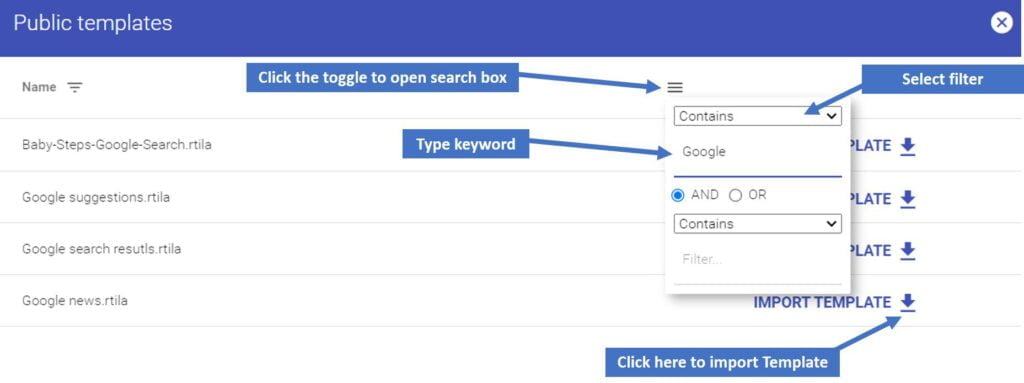
Import from file #
To import a Template or a project from click on the NEW PROJECT button and then on “Import project”. A file browser window will open and you can go to the folder where your .rtila file was saved and select and import it.