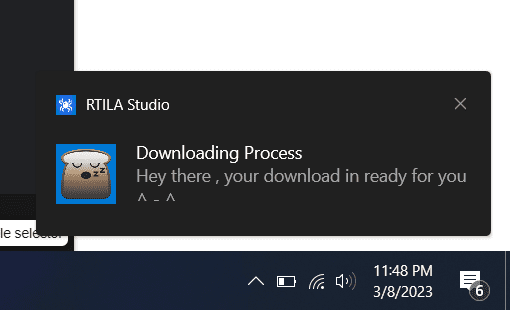Definition #
Desktop notification is a pop-up message that appears on a user’s computer screen. Desktop notifications can be customized by the user to display information such as the notification title or the subject of the message.
Add & Configure Desktop Notification Command #
To use ” Desktop Notification Command ” you can add it by searching ” Desktop Notification” In the Action interface then add it.
the Desktop Notification command has three options that can be configured by the user :
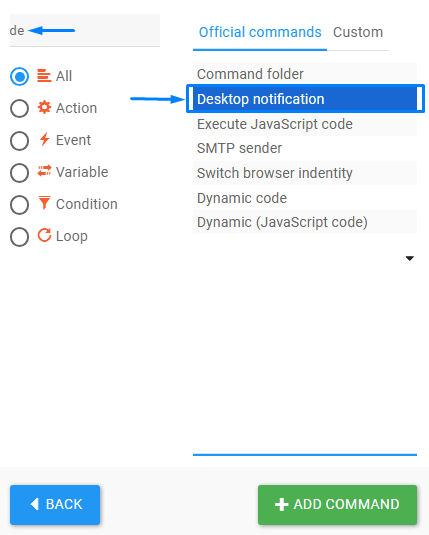
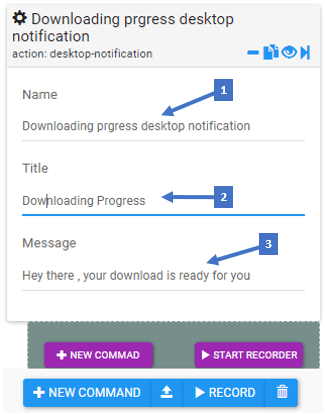
- Set the name of the desktop notification
- Set the Desktop Notification title
- Set the Desktop Notification message
Desktop Notification In Action #
Below is a screenshot that shows how the ” Desktop Notification ” is showing in your desktop containing the Title and Message of the notification