Definition #
Mock location command is a feature in Rtila that allows you to test location-based applications or websites by simulating a location different from the device’s actual location. This is done by sending false location data to the browsers that override the device’s GPS signal and set a new location for the device.
Add Mock Location Command #
To use the ” Mock Location Command ” you can add it by searching “Mock Location” In the Action interface and then adding it.
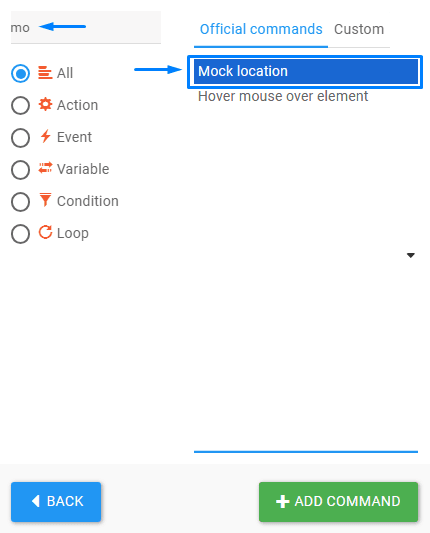
Configure Mock Location Command #
The Mock Location command has three possible ways of configurations that can be configured by the user
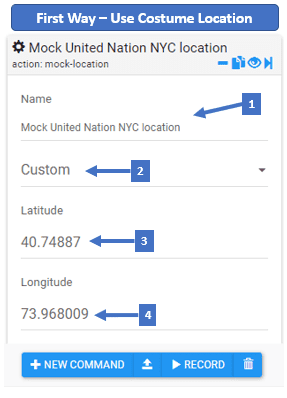
Custom Location Configuration #
- Set the name of the mock location
- Choose the Custom type from the list
- Enter the Latitude of the mock location you want to use
- Enter the Longitude of the mock location you want to use
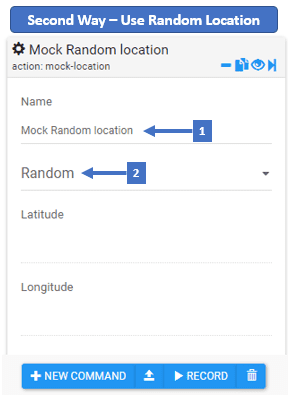
Random Location Configuration #
- Set the name of the mock location
- Choose the Random Locatopn type from the list
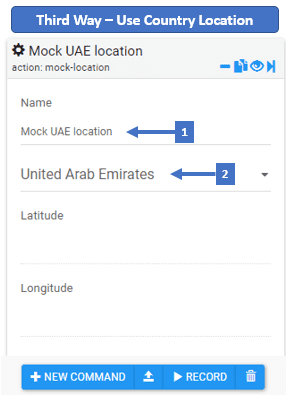
Country Location Configuration #
- Set the name of the mock location
- Choose the Country you wants to use