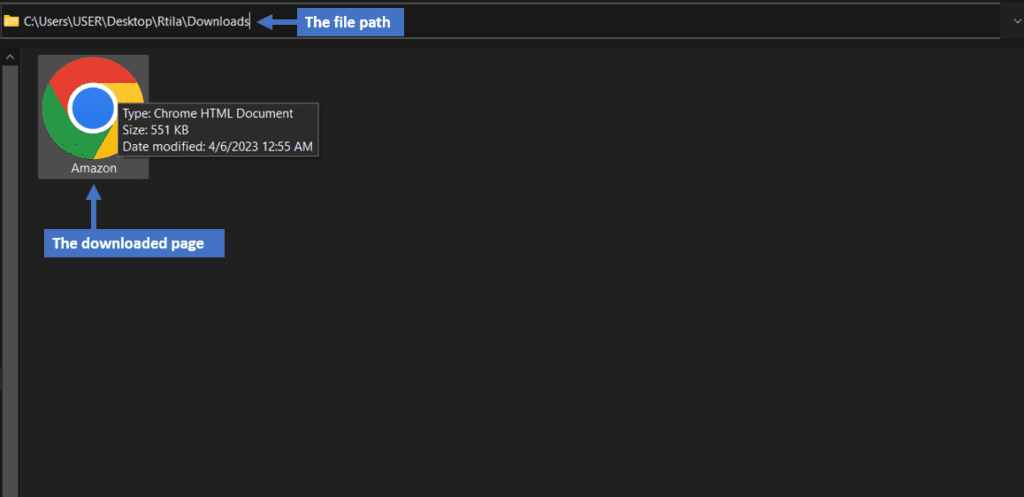Definition #
The download page command is a functionality available in the RTILA web automation tool that allows you to download the contents of a webpage. This command enables you to save a copy of a webpage, including its HTML, CSS, and JavaScript files, onto your local computer.
It’s important to note that some websites may have restrictions on downloading their content. Therefore, you should ensure they have the necessary permissions before using the download page command on a webpage.
Add & configure Download Page Command #
To add the Download Page, you will need to go to the action tab of a new command interface and search for it. After finding the command and adding it, you can set some configurations such as the path , name , and o.
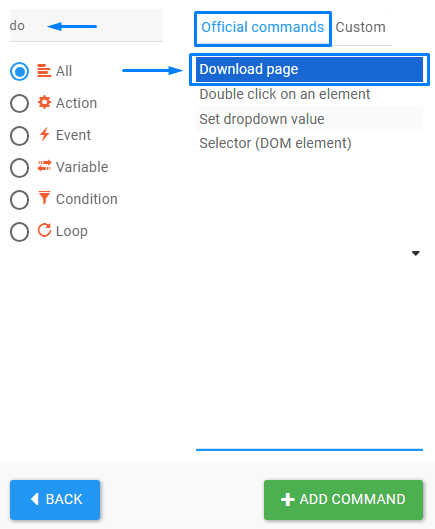
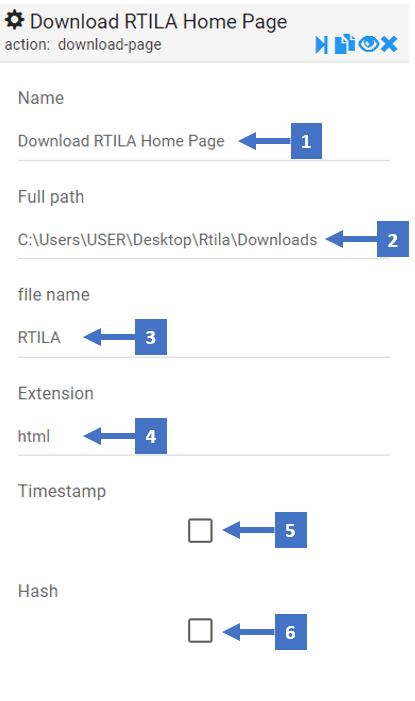
- Rename the command with the right name including the name of the page you are downloading
- Specify the path where the downloaded file will be downloaded to
- Name the downloaded page
- Choose the extension of the downloaded page
- A timestamp can be added to the filename of the downloaded webpage to indicate when it was downloaded
- Hash can be useful for verifying the integrity of the downloaded file and detecting any changes that may have been made to the webpage since it was last downloaded
Download Page Command In Action #
Here is an example of using the download page command on the Amazon site, this example shows you how the command works by downloading the home page of the Amazon site into a path selected by the command.