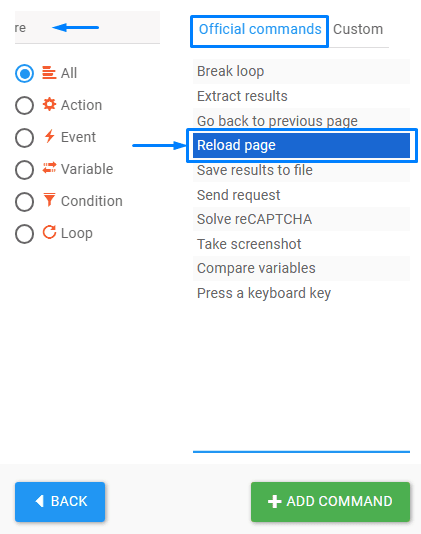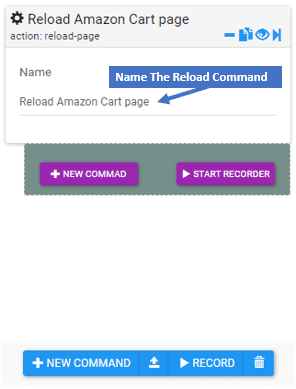Definition #
The “reload page” command is a feature in Rtila Automation that allows you to refresh the currently displayed webpage. When you reload a page, the browser sends a new request to the server hosting the webpage, which responds by sending a fresh copy of the page back to the browser.
Add & configure the Reload Page command #
Search for “Reload Page” and then add it. Once added you can also rename the Reload Command to know which page you want to reload.