RTILA can execute JavaScript from the actions panel and from the project settings.
If you set JS code on the project settings level, this will be executed on each request, just before the data is extracted.
For example, if we consider:
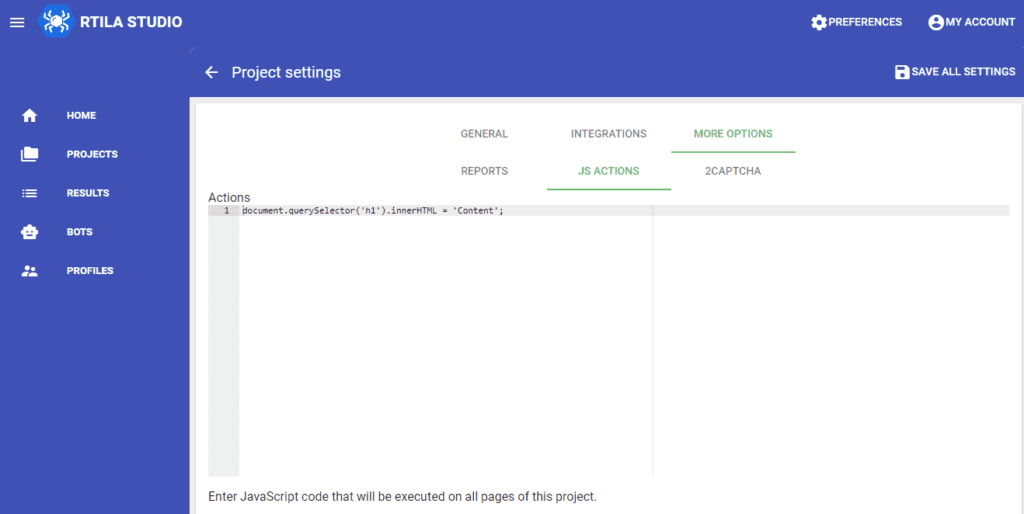
And our project gets the content of the H1 element.
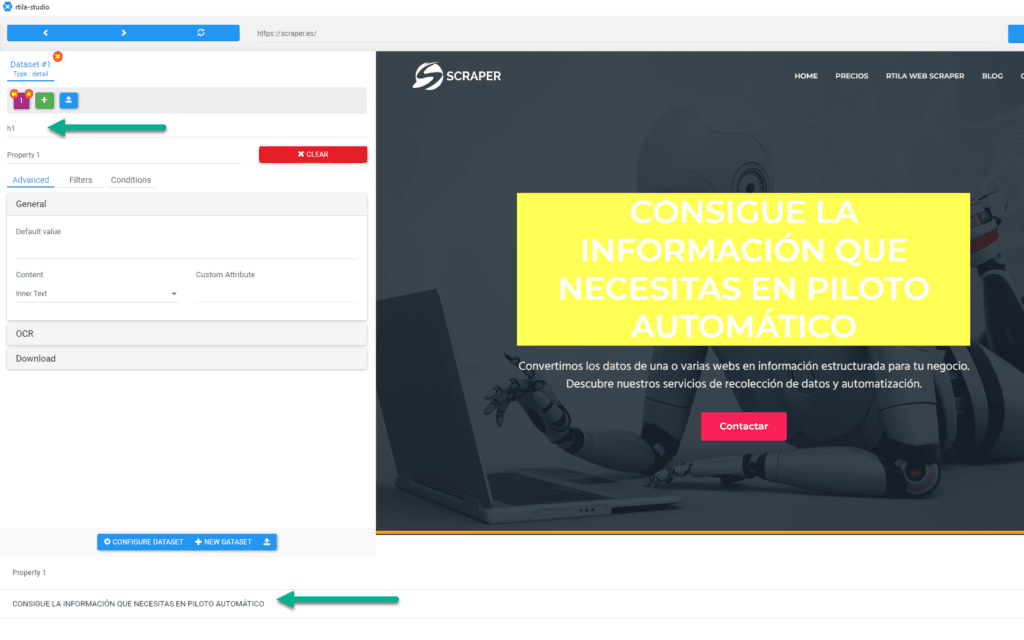
After executing this project, the content of the page will be modified by the JS code and the results will be:

There are different scenarios where you want to execute some actions, for example maybe there are some ads that are messing with your selectors.
You can add some code to remove or modify elements on a page.
For example: document.querySelectorAll(“the add block element”).forEach(function(e){ e.remove();});
Feel free to use the AUTOMATION panel for more granular options. There are many predefined commands for convenience.