Definition #
The brek loop command in RTILA Web Automation is used to terminate the current loop when a specified condition is met. This command is useful when you want to exit a loop prematurely without completing all iterations. It helps optimize your automation flow by avoiding unnecessary iterations and actions once the desired condition has been satisfied.
Add & configure the break loop command #
Search for ” Break Loop” then add it. Once added you can also rename the loop especially when you have multiple loops in the same automation flow.
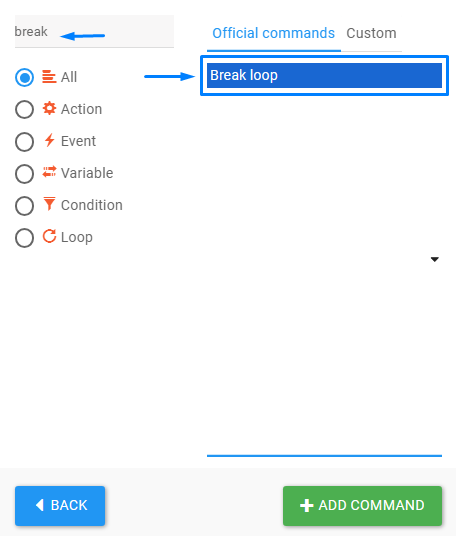
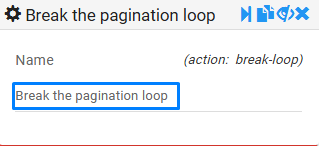
Break loop command in action #
In this example, we use the break loop command to handle pagination. We’ve created an infinite loop that checks if the “Next Page” button is enabled. If the button is enabled, the script clicks it to continue. However, if the button is disabled, indicating the last page has been reached, the break loop command is triggered to stop the loop.
Break loop command demo template #
https://rtila.com/files-download/Break-Loop-demo-template.rtila