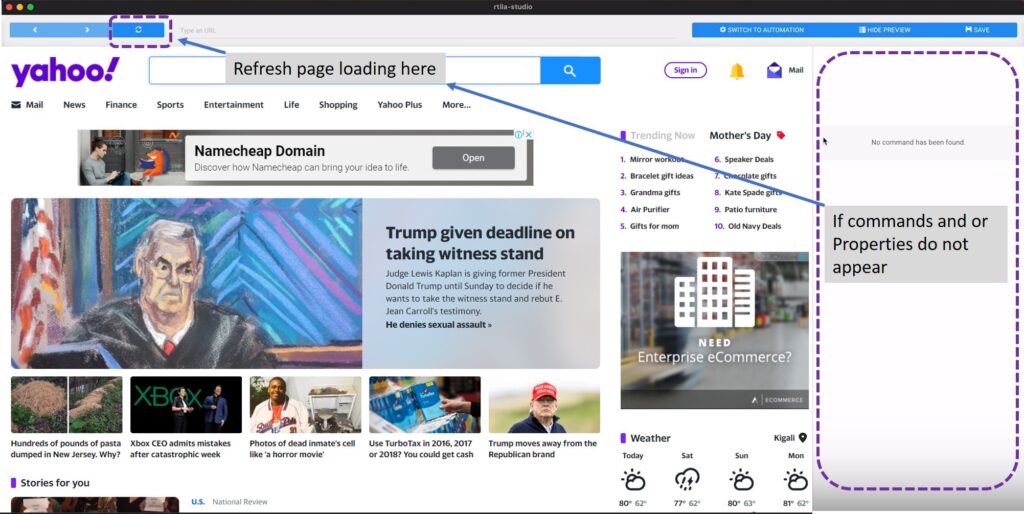Use case and solution: #
Depending on the web page and your operating system as well as internet speed, it may happen that your commands and properties do not appear properly when you open the RTILA Studio Inspection panels. As we are working on a permanent fix you can for the moment refresh the loading of the web page to force the re-display of the commands and properties. Do not create new commands or properties while the initial ones are not being displayed as that will re-write your existing but hiding commands/properties. Instead refresh multiple times or if necessary close the Inspection panel and re-launch it multiple times to force the reload process. See screenshot below as to where and how to refresh the current page.