Definition #
Command folder is for organization purposes to reduce overcrowding the panel with too many commands, you can organize them in Folders and then click the eye icon to collapse that folder and release space, click again on the eye and it expands its content. That is what you can show. It does not have an impact on the automation running, more like an internal organization option.
Add & Configure Command Folder #
“Command Folder ” can be added by searching for ” Command Folder ” In the Action interface and then adding it, then you can edit the name of the command and append some commands for better organization of your automation.
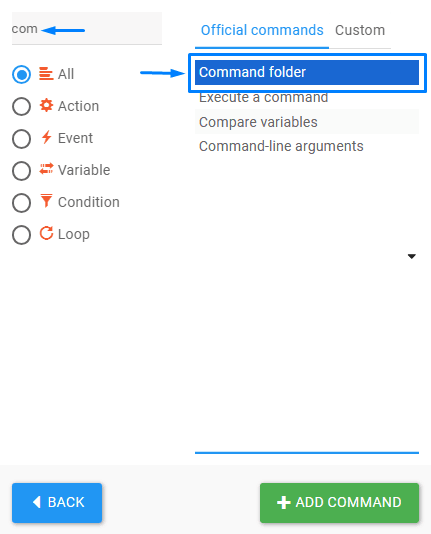
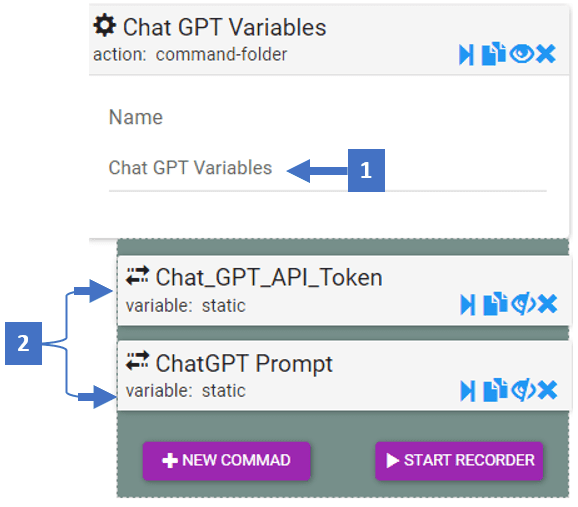
- Set a name that describes the command folder and what commands it contains
- Here are two static variables that are appended inside a command folder that describes what they are used for