Definition #
The “confirm dialog box” command is a feature in the RTILA web automation tool and is used to interact with pop-up dialog boxes that prompt the user to confirm or cancel a specific action. These dialog boxes are typically used to confirm actions or commands that could have significant consequences, such as deleting a file or navigating away from a page with unsaved changes. Use this command for sensitive automation that may require your confirmation.
Add & configure Confirm ( Dialog Box ) #
Add #
To add the “Confirm ( Dialog Box )” variable, you will need to go to the variables tab of a new command interface and search for it. After finding the variable and adding it, you can edit its message and set some other configurations.
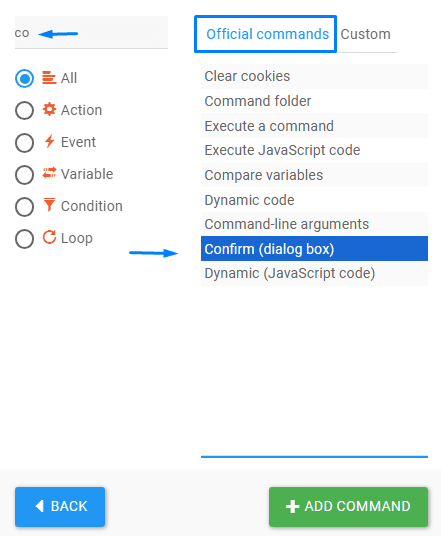
Configure #
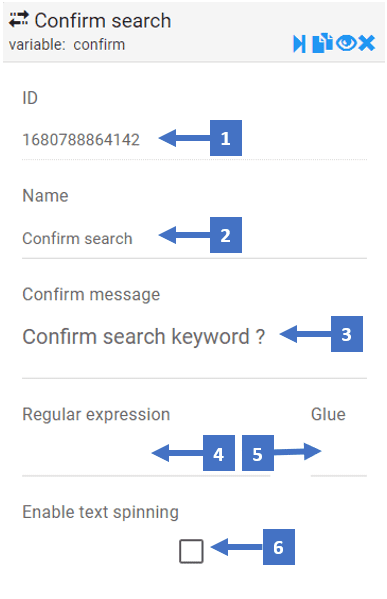
- This refers to the ID of the variable which you can call later
- Edit the name of the variable describing what it confirms
- Here you can enter the message you would like to show on the dialog box
- A sequence of characters that forms a search pattern. For example, you can use regex to find all email addresses in a document or to extract all the numbers in a string.
- This allows you to combine different pieces of data or text together
- Enabling text spinning in a static var means allowing the variable to store multiple versions of the same text, each with different wordings and phrasings, so that when the variable is called in a program or script, a different version of the text is returned each time
Confirm ( Dialog Box ) In Action #
Here is an example showing the “Confirm ( Dialog Box )” used in confirming the search of a keyword entered by the user.