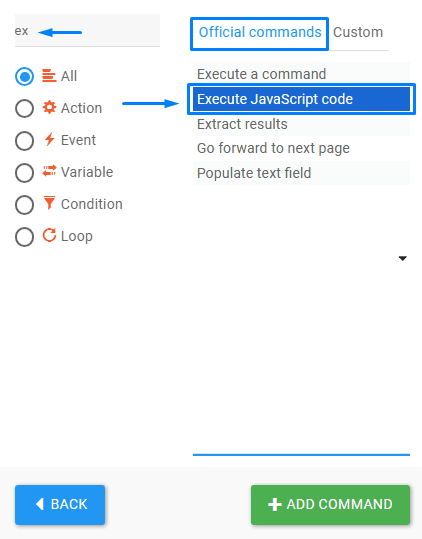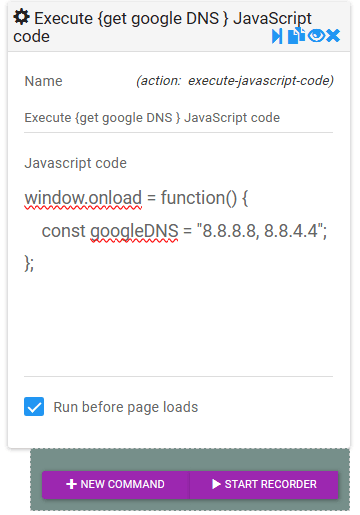Definition #
“The ‘Execute JavaScript Code’ command in RTILA allows users to run custom JavaScript directly within the automation workflow. This command is particularly useful for creating advanced functionalities or performing actions that are not supported by the existing RTILA commands, thereby providing significant flexibility to extend RTILA’s capabilities.
Using this feature effectively requires some familiarity with JavaScript, as it involves writing or editing code to achieve specific goals. ChatGPT can assist in generating JavaScript code snippets for use in RTILA, but minor adjustments may be necessary to ensure compatibility with the RTILA environment. This can help users create tailored automation solutions for scenarios that aren’t covered by default RTILA functionalities.
It is crucial to understand the potential risks associated with executing JavaScript code, especially when using scripts from unverified sources. Running malicious or improperly vetted code can lead to severe security vulnerabilities, compromising your system, browser, or even exposing client and user data. Therefore, we strongly advise users to exercise caution and responsibility when using this command, ensuring that any code is safe and trustworthy before executing it.”
Add & Configure Execute JavaScript Code command #
To execute JavaScript code in RTILA automation, locate and add the Execute JavaScript command from the Action section. Once added, you can edit three options:
- Name: Assign a descriptive name to the command.
- JavaScript Code: Enter the JavaScript code you wish to execute.
- Run before the page loads: Check this box in case you want the code to run before the page loads