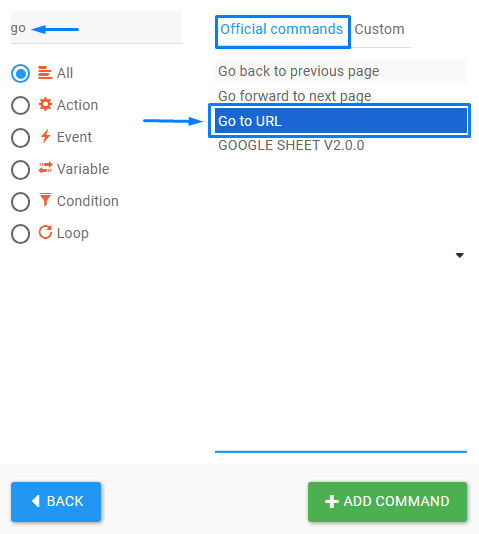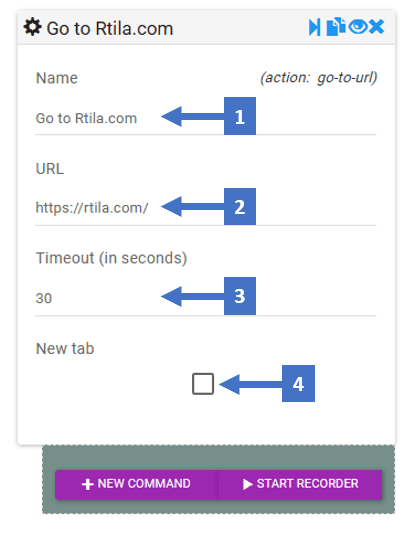Definition #
“The ‘Go to URL’ command is a feature that lets users navigate directly to a specific webpage by specifying its URL (Uniform Resource Locator) in the designated command field. This action initiates the browser to load the given webpage, allowing automation processes to begin or continue on that specific site.”
Add & Configure Go To Url Command #
“To use the ‘Go to URL’ command, first search for it in the command search bar and add it to your workflow. After adding the command, configure it using the following fields:
- Name: Provide a descriptive name for the command.
- URL: Enter the webpage address to navigate to.
- Timeout: Set the maximum time (in seconds) to wait for the page to load.
- Open in New Tab: Check this box if you want the command to open the URL in a new browser tab.”