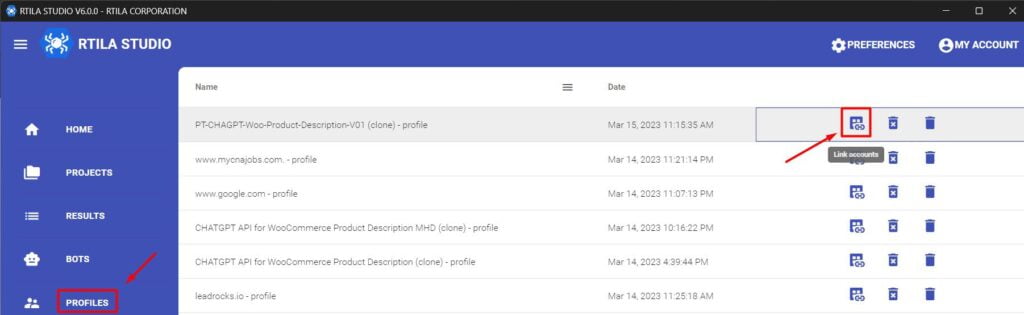Definition #
The Profile Session is a feature that allows you to login into your target websites from our Profile Session browser to create a connection/session which can then be used by RTILA Studio and the Run Automation, thus removing the requirement for you to login to that website. We are constantly adding support for new websites and if this feature is not working with your target website you can add that website to our compatibility list by submitting a ticket via https://rtila.com/support
Create a profile session #
To create a Profile Session just navigate to PROFILES and then click on the “Link accounts” icon. This will open a new browser window which you can use to navigate to one or more websites, and log in and wait for your customer dashboard to fully load. Once you are connected to your account(s) you can then close this browser instance. Now when you will go back to the Automation Panels or if you run this Automation, it will piggy back on the Profile Session(s) you had created earlier without the need for you to go through the login step.