In RTILA you can use your private/public proxies.
For this project, we will request: https://httpbin.org/ip
This site returns a JSON with our IP.
The project will be set as this, a single CSS selector to grab the IP:
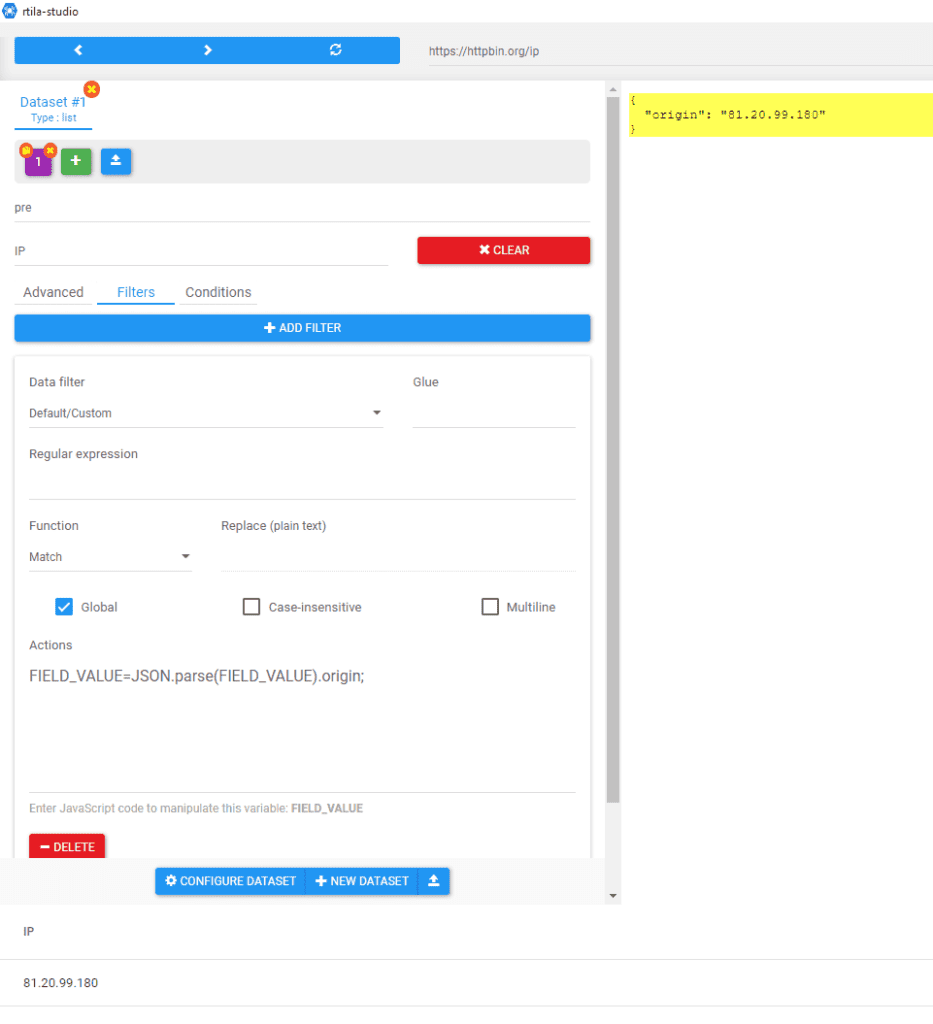
For the automation part, we will create some actions to rotate the proxies and reload the page.
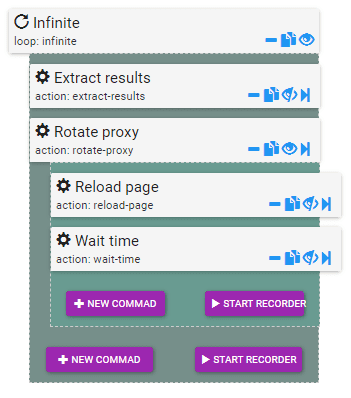
Go to Projects settings – General – Proxies and set your proxies (one per line).
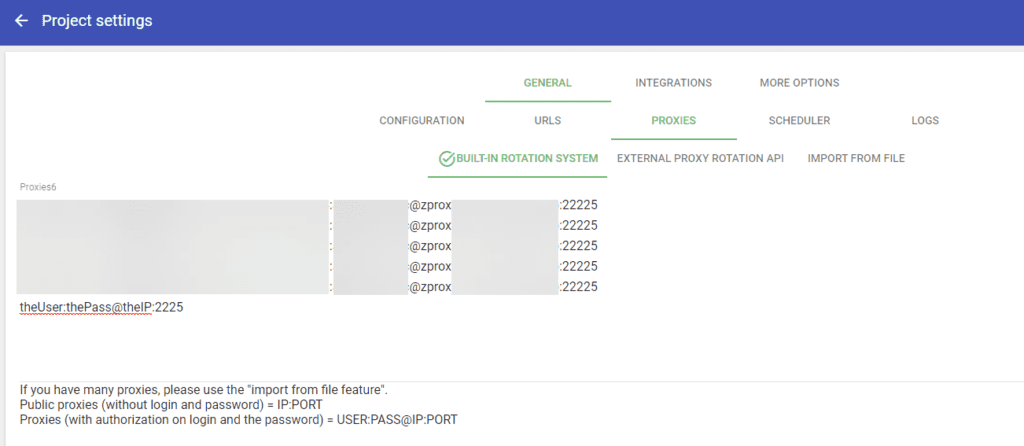
Start the scraping and pause the project manually after a minute.
You will see how the proxies are automatically rotating on each request.