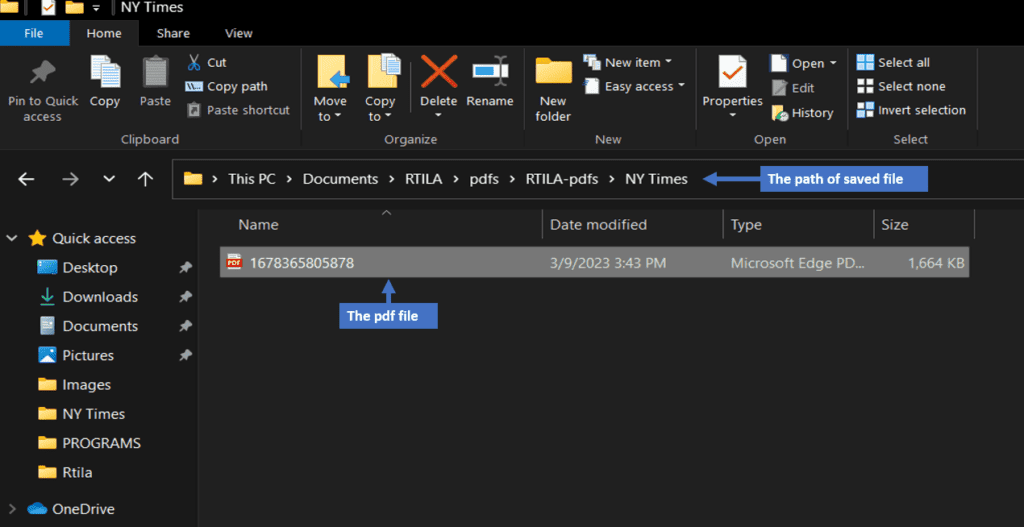Definition #
Save as Pdf Command is a feature in Rtila that allows you to save webpages as a pdf file capturing all page content and saving it in a pdf file allowing you to view it offline and read it just like a pdf file, this command can be useful in many automation cases such as saving news websites content every day as pdf so that you read them any time.
Add & configure Save as Pdf Command #
Search for “Save as Pdf Command” in the action section of the new command and then add it. Once you added it there are two configurations you can configure for the “Save as Pdf ” Command.
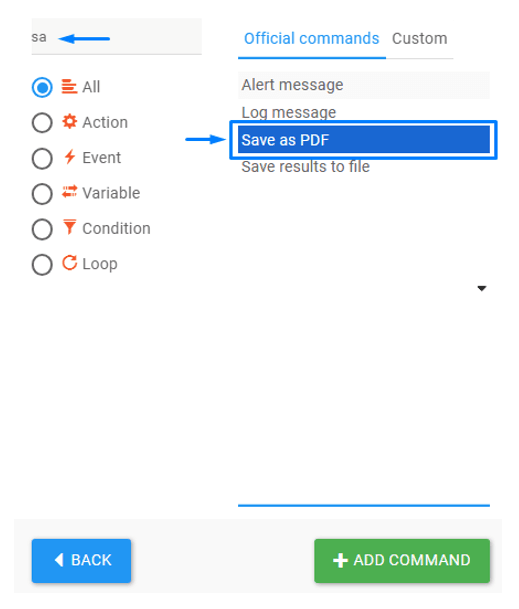
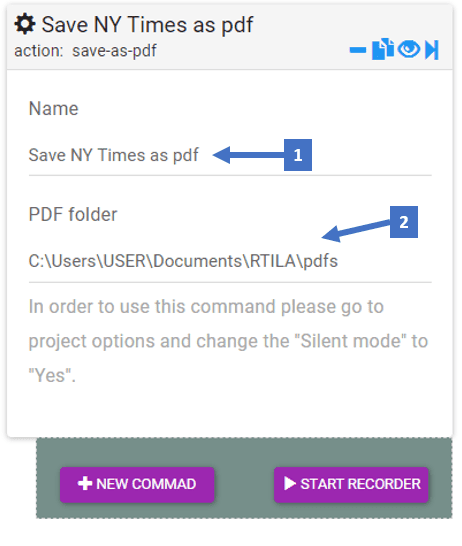
- Edit a name description of the pdf file that will be saved
- Specify the folder that the pdf file will be saved on
Save as Pdf Command In Action #
Below is a screenshot that shows how the “Save as Pdf ” command works by saving the webpage of the Newyork Times Magazine site in your specified path as a pdf file.
Note : The command creates sub-folders named RTILA-pdfs / ” The automation project name ” within the path specified in the command path field for better organizing of your pdfs files and their projects