Definition #
A selector DOM (Document Object Model) element is used to locate and interact with specific web elements on a webpage. RTILA selector DOM element in web automation is a string of code that identifies a specific web element based on its attributes, such as its HTML tag, class, ID, or text content. It can be used to store an element in a variable and then call that element attributes, inner text, or inner HTML. The selector DOM element is a very useful element in RTILA web automation as it allows you to call data from specific elements in a web page and can be used to select the data of similar elements with the same selectors in a loop that goes through each element data and then these data could be called and used by the ID of the selector variable or {{Name}}
Add & configure Selector DOM element #
Add #
To add the selector DOM element, you will need to go to the variables tab of a new command interface and search for it. After finding the variable and adding it, you can edit its value and set some other configurations.
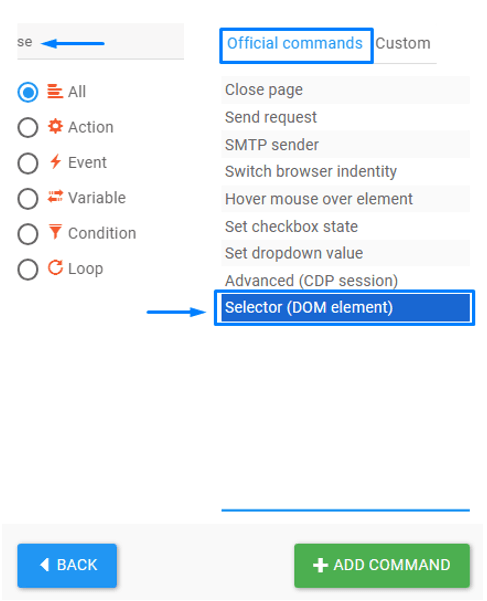
Configure #
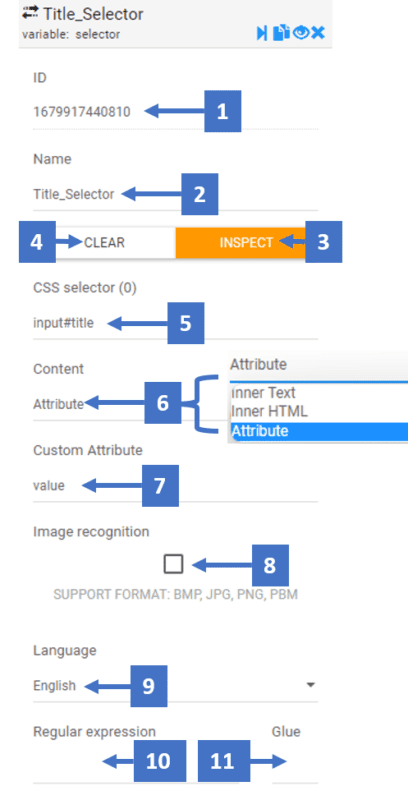
- This refers to the ID of the selector DOM element you can call later to get the value of this element
- Edit the name of the static variable describing what value it would contain, this name could be used to call the element in {{name}} from.
- Clicking on inspect allows you to inspect the CSS selector of the selector element
- This clears the CSS selector field allowing you to inspect another CSS selector
- CSS selector shows you the selector you inspected for the selector DOM element
- Here you can choose what is the content of the selector that you want to use or call later on, and it has three options as shown
- custom attributes in the selector DOM element can be used to identify and locate specific elements on a web page that do not have unique IDs or classes. This can be useful when automating tasks on a web page that has dynamic content or when the standard attributes are not sufficient to uniquely identify the element.
- Image recognition in selector DOM element involves using computer vision algorithms to analyze the pixels of an image and compare them to a known pattern or template. This can be useful in cases where the element we want to interact with on a web page does not have a unique ID or class, and we cannot easily use traditional selector DOM elements to identify it.
- This refers to the Language of the selector DOM element
- A sequence of characters that forms a search pattern. For example, you can use regex to find all email addresses in a document or to extract all the numbers in a string.
- This allows you to combine different pieces of data or text together