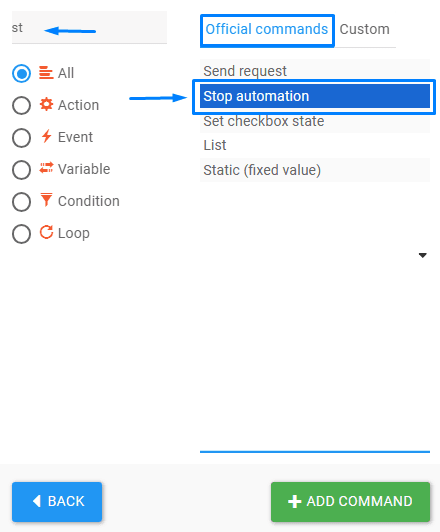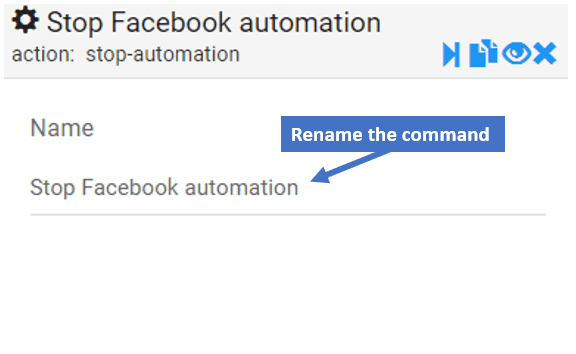Definition #
The “stop automation” command in RTILA web automation tool is used to immediately stop the execution of a running automation script. This command is useful in situations where you need to quickly interrupt the script’s execution due to an error or unexpected behavior.
It is important to note that the “stop automation” command should be used with caution, as it will immediately halt the script’s execution without completing any remaining tasks. Additionally, any unsaved data or incomplete actions may be lost, so it is recommended to use this command only when necessary.
Add & Configure Stop Automation Command #
Search for “Stop Automation” in the action section on a new command interface and then add it. Once added you can also rename the command to describe what automation is being stopped.