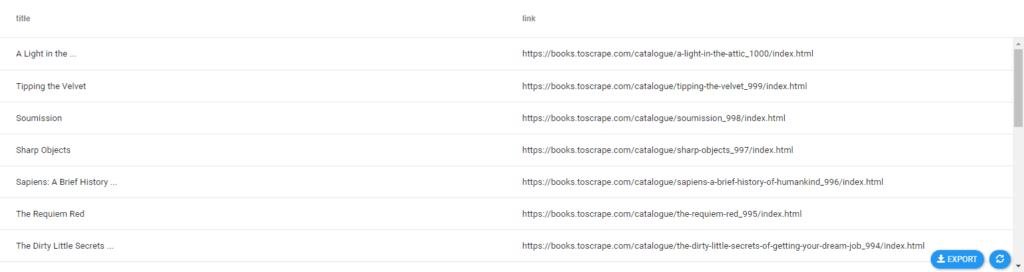For this tutorial, create a new project with the URL: https://books.toscrape.com/
Create a NEW dataset (type: list).
Create a NEW selector and fill the form with the selector name and property name.
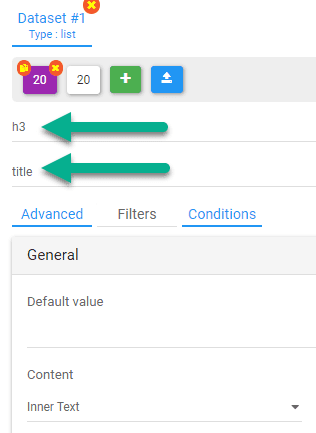
Create another selector (+) and configure it as follows:
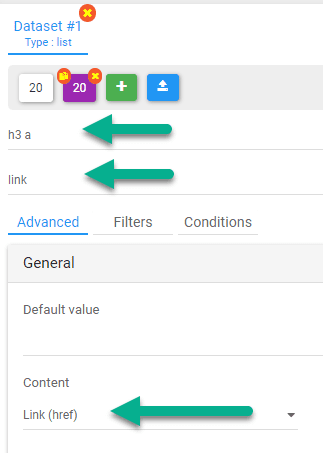
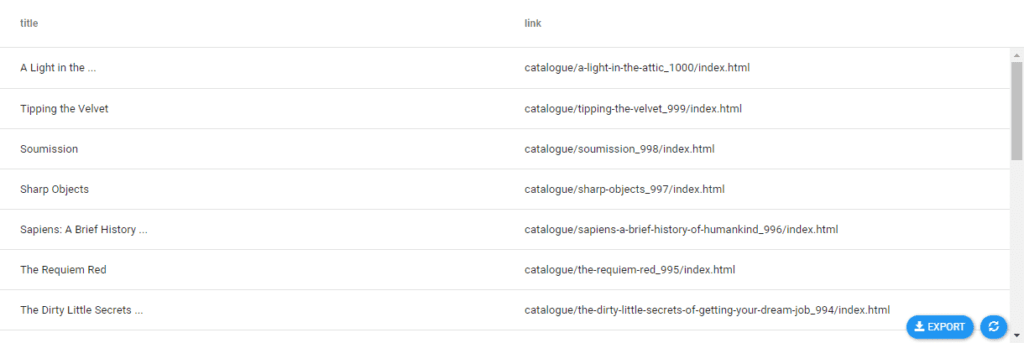
We go to prepend the full URL path for those relative URLs.
To do that, we use a FILTER.
Go to Filters panel, and add a Filter.
Write on the Actions editor the following code to modify the value of the actual property:
FIELD_VALUE = "https://books.toscrape.com/" + FIELD_VALUE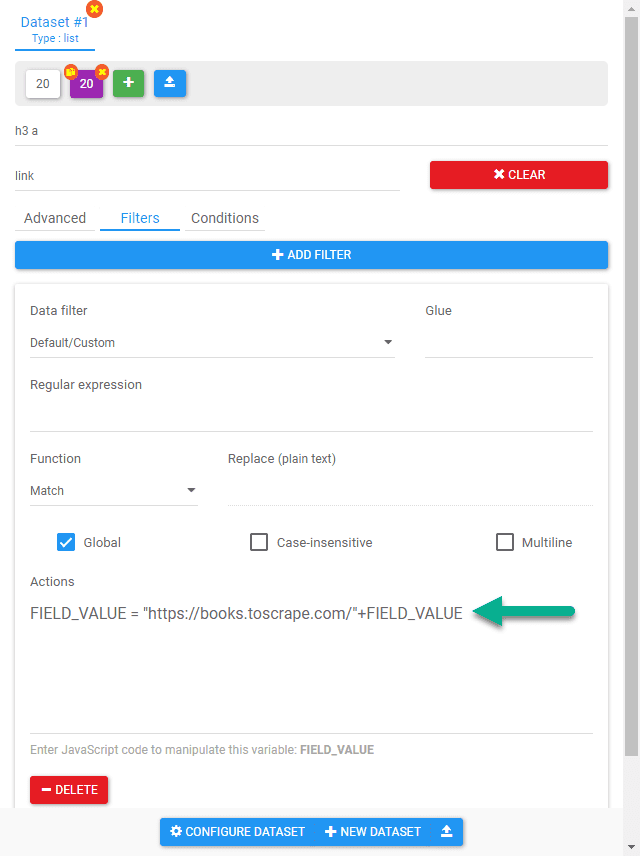
Check on the results preview.