Definition #
RTILA Studio License comes with a certain number of “Machines” which is the total number of Computers which are activated with your License Key at a given point in time. Normally you should de-activate a computer before activating your license on a new computer so that you keep your Activation count to the minimum, especially if you only have a 1 Machine License. Now it happens that the former computer is not available and for that you can use your online dashboard to manage your License Activations.
Go to My Account #
First you need to Login and go to your online customer account, either by clicking on the top menu account icon, or by navigating to this URL: https://rtila.com/my-account
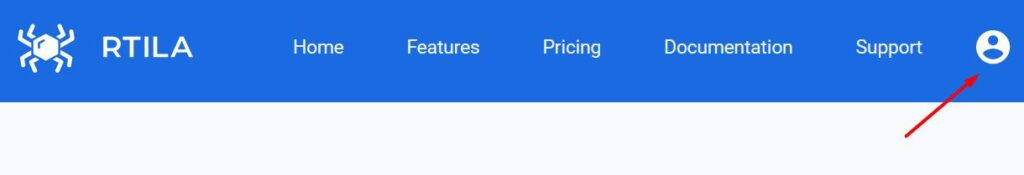
Go to View Licenses #
If you have more than one order, make sure you are selecting the correct row and then click on View Licenses

Go to Activation URLs #
Once you are on your License info section, you will be able to click on “Activation URLs” under the “Teams” column

Add, Edit or Remove Activation URLs #
Here you will be able to add a new Team Member Activation URL and share it with your team member without revealing your main License Key. This effectively acts as a sub-license mechanism.
You can delete Activation URLs to free the count of your license. If you only have 1 Machine License then every time you use your License Key to activate this license on a Computer, it will create a Unique ID Activation URL. By clicking on Deactivate Team URL it will delete that License Activation and release your License so you can use it on a new computer.
