Use case #
For diverse reason you may need to access and backup your local database file that contains all of your projects and results data. RTILA installs and uses a .sqlite database on your local drive to allow a faster and direct read/write of your data flows. This file is not to be tampered with as it can disturb or break the functionality of the software, but it is brough to your knowledge for backup/migration and debugging purposes.
Locate the database file #
On Windows the file is located in the AppData/Roaming/rtila-database folder. Or you can do a search for this filename: D_rtiladb-v5.sqlite and you should be able to locate it for Mac OS and Linux as the filename remains the same.
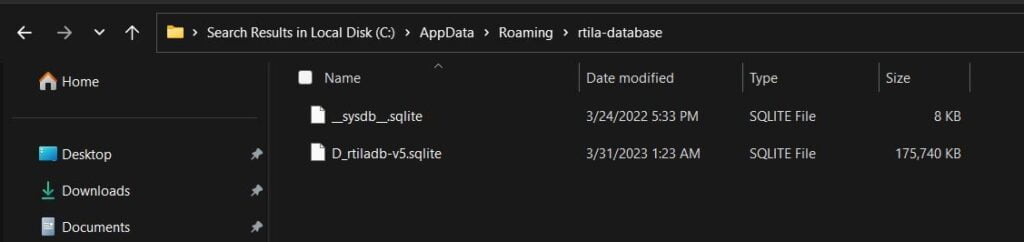
Backup database & project files #
For safety measure copy and paste your file into a different folder like “My Documents” or even on a different drive, so to keep a copy of it. Also it is good practice if you export all your projects from RTILA Studio into .rtila files and save them in the same folder.
If you encounter a problem with RTILA please submit a support ticket before starting to manipulate the core files and folders.