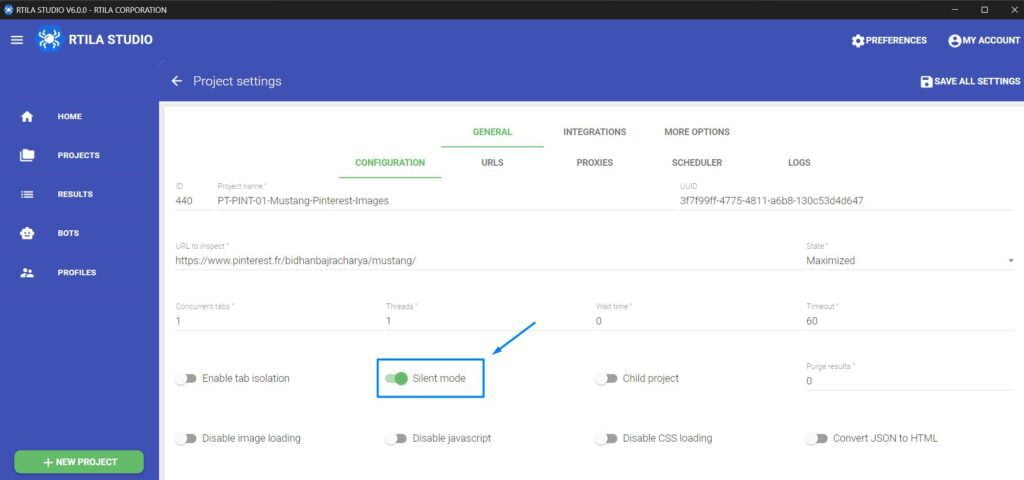Use case #
In some instances you may want to run some automations without opening a browser or multiple tabs, and have it run in the background without disturbing your desktop environment. RTILA Studio has a project setting that allows you to run automations in the background and in a silent mode, whereby it will not open a new browser window yet will perform the automation and get the results.
Enable Silent Mode in Project Settings #
First you need to go to the Project settings for your concerned project. You can do so by clicking on the Gear icon, see below.
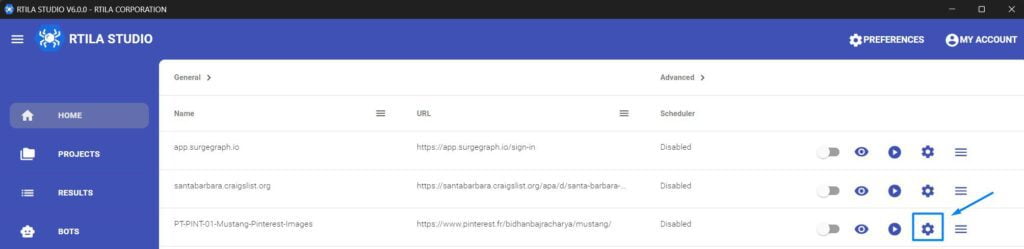
Once in the project settings you can check and enable the option for Silent Mode then click on SAVE ALL SETTINGS. See screenshot below. Now when you will run this project, it will not open any browser window, instead it will display a new results entry once the automations finishes.