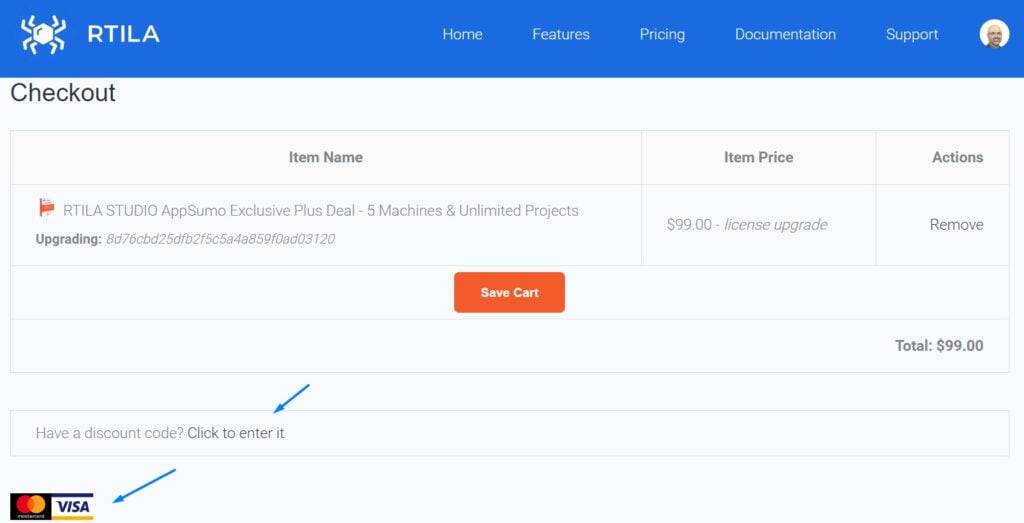Use Case #
Most of our products and licenses offer an upgrade path so you can start with the free or lower tiers, and upgrade as soon as you see the value and need to do so.
Login to your customer area #
First you need to login to your customer dashboard, you can do so by going to this link: https://rtila.com/my-account
Click on View Licenses #
Make sure you click on view licenses for the concerned order (in case you have more than one order). See screenshot below.
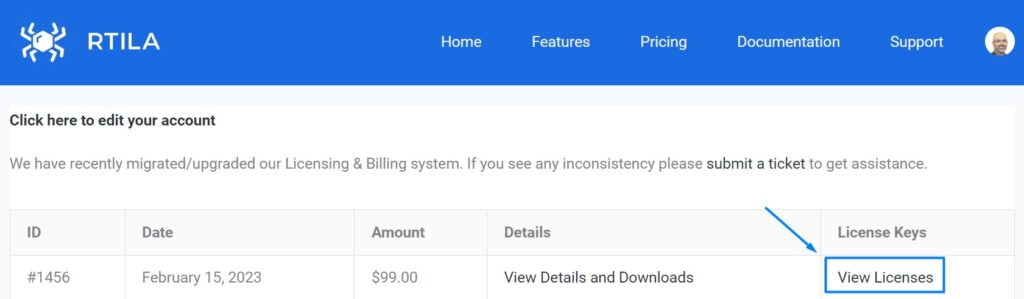
Click on View Upgrades #
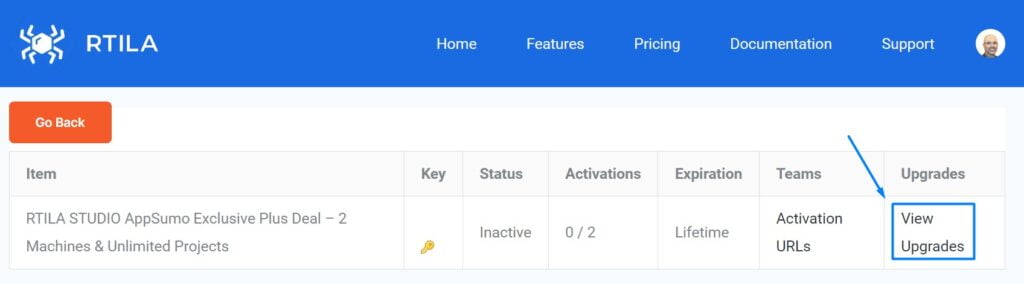
Click on the Upgrade Offer you want #
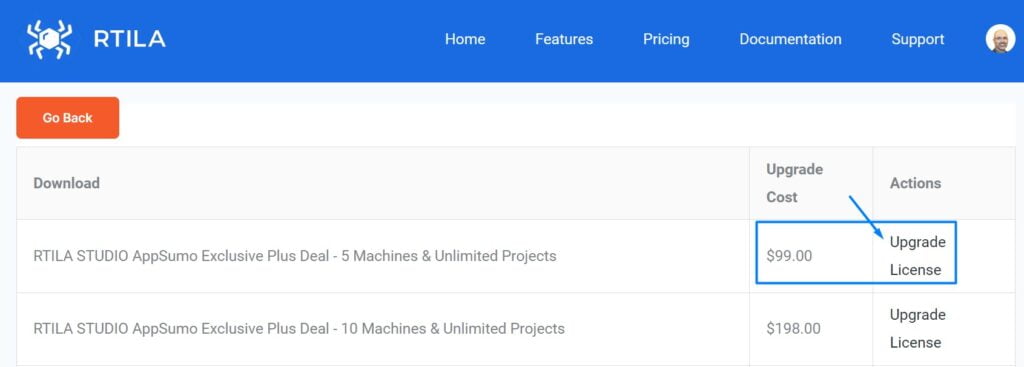
Finalize the upgrade payment step #
You can enter a discount code if you have any or pay by card on our website to finalize this upgrade. The License Key will remain the same but the allocations/rights will be upgraded.