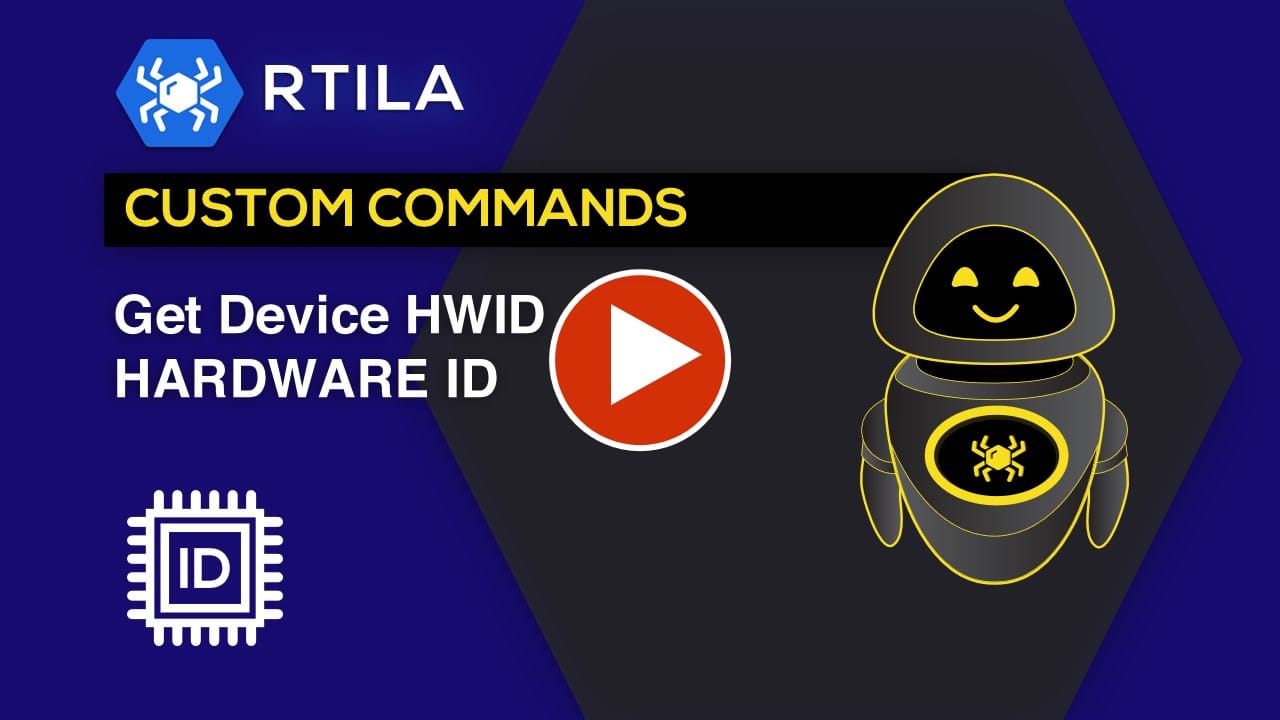Description
This Custom Command allows you check and get the Hardware ID or HWID of the device where this command is run. This can allow you for instance to offer access to certain automations, or flows based on the HWID of your user and you could check this HWID against an external licensing or validation API system.
The HWID is a unique identifier for a given device or computer and it can be useful if you want to license or protect your automations or Standalone bots to only run for certain devices based on their HWID.
This Custom Command allows you check and get the Hardware ID or HWID of the device where this command is run. This can allow you for instance to offer access to certain automations, or flows based on the HWID of your user and you could check this HWID against an external licensing or validation API system.
The HWID is a unique identifier for a given device or computer and it can be useful if you want to license or protect your automations or Standalone bots to only run for certain devices based on their HWID.
How to configure and use this Custom Command :
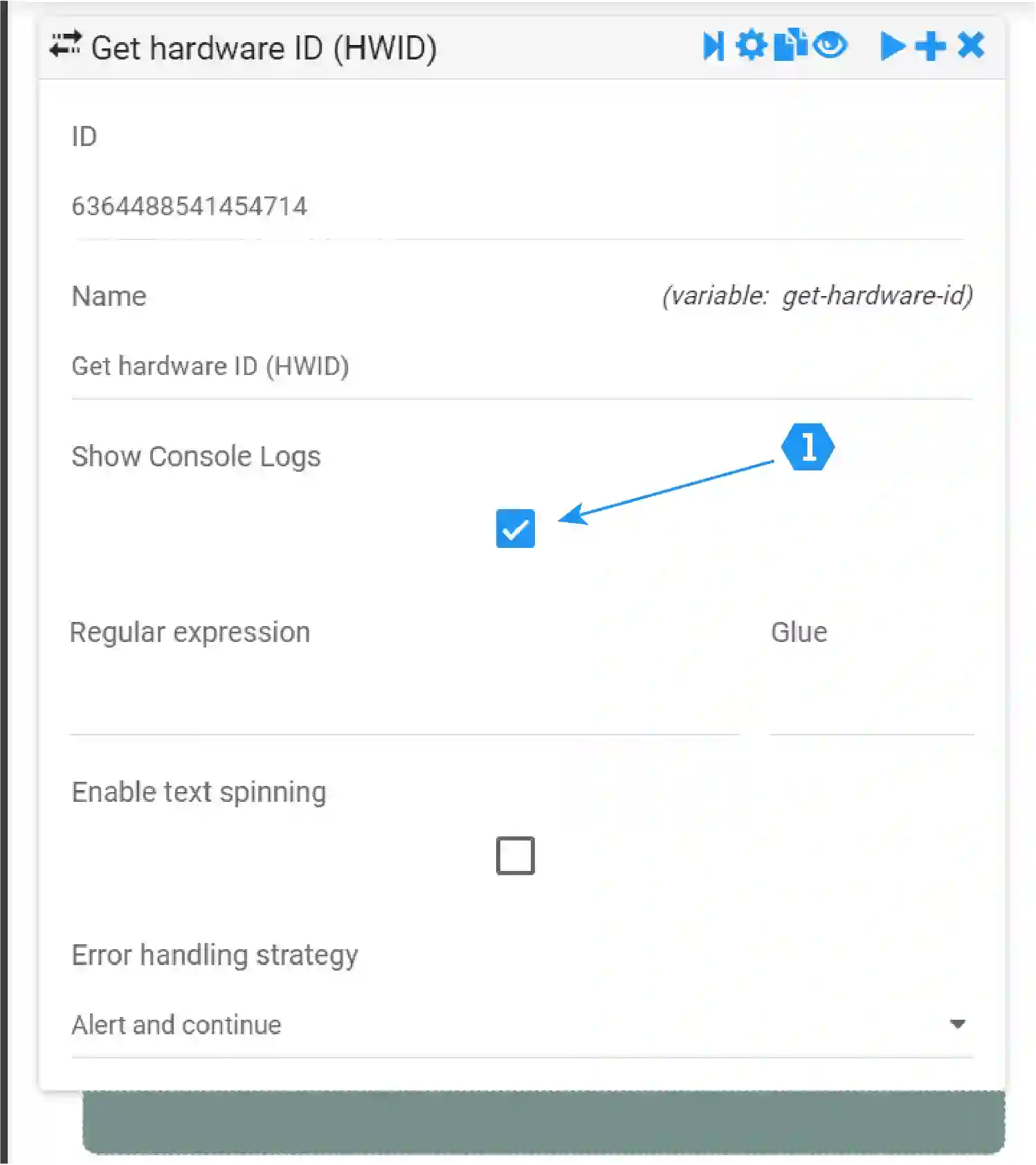
1) Make sure the tick mark on Show Console Logs.
2) Please see the video demo to get the details process
2) Please see the video demo to get the details process
Watch Video Demo :