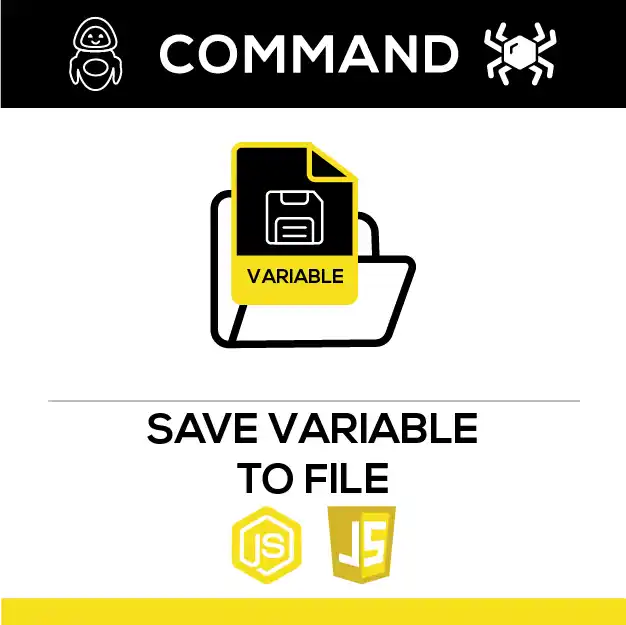
Description
This Custom Command allows you to save dynamic content into a file.
This Custom Command allows you to save dynamic content into a file.
How to configure and use this Custom Command :
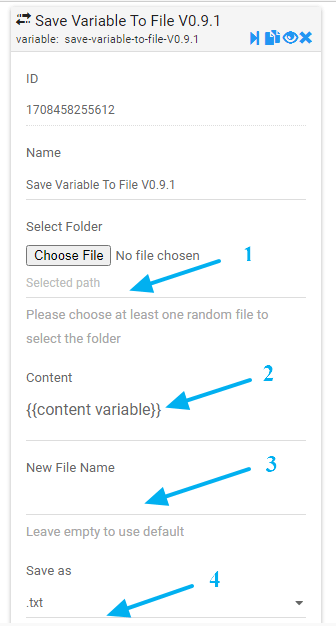
1) Paste the directory path or choose a random file within the directory where you intend to save the file containing your dynamic content.
2) The variable containing the content or the content itself.
3) The file name or leave empty to use default filename.
4) The file format you wish to use for saving your file.
2) The variable containing the content or the content itself.
3) The file name or leave empty to use default filename.
4) The file format you wish to use for saving your file.
Watch Video Demo :
