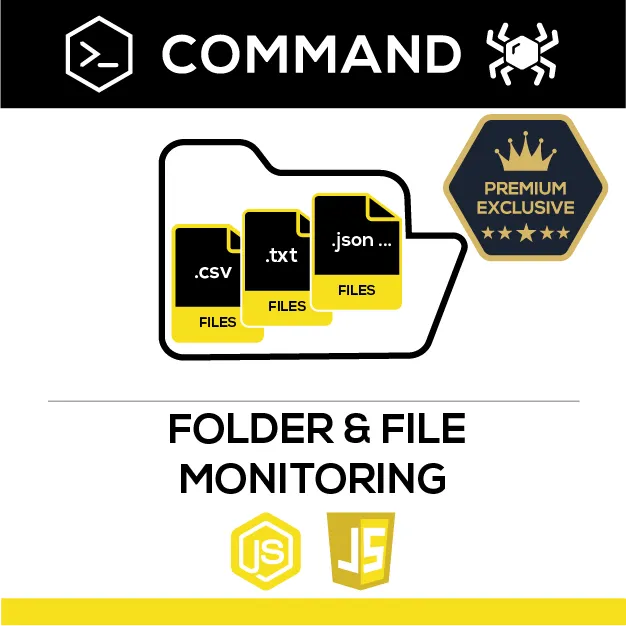
Description
This Custom Command is like a bridge or universal integration with any Desktop or RPA Software or any Python or other scripts that do something somewhere and then create files/folders. RTILA can then, upon the creation, edition of deletion of a given file in a given folder, recognize the change and feed the file path to an RTILA Flow that could then read/use the content of those files to do something and then you can use our other RPA Files commands to rename, move or trash the files that had the initial change detected. This custom commands opens up so many possibilities of involving other processes into your RTILA flows.
This Custom Command is like a bridge or universal integration with any Desktop or RPA Software or any Python or other scripts that do something somewhere and then create files/folders. RTILA can then, upon the creation, edition of deletion of a given file in a given folder, recognize the change and feed the file path to an RTILA Flow that could then read/use the content of those files to do something and then you can use our other RPA Files commands to rename, move or trash the files that had the initial change detected. This custom commands opens up so many possibilities of involving other processes into your RTILA flows.
How to configure and use this Custom Command :
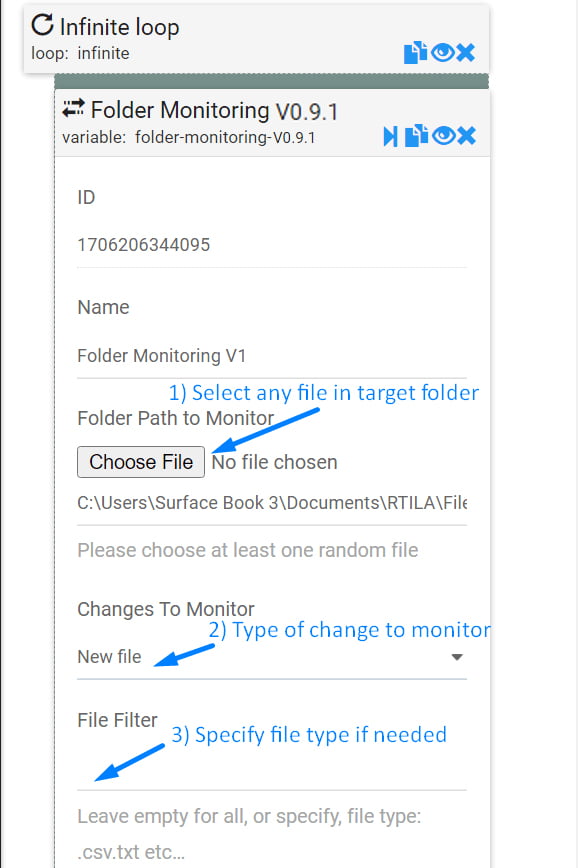
1) Select any file in target folder.
2) Type of change to monitor.
3) Specify file type if needed.
2) Type of change to monitor.
3) Specify file type if needed.
Watch Video Demo:
