
Description
By using this custom command, you can avoid the hassle of adding multiple wait times or dealing with dynamic timing changes. You just need to pass an element (CSS selector) that shows up.
Some websites have spinners or other elements that appear and you need to wait for them to disappear so that you do your next automation but, it’s difficult to estimate how long it will take for them to disappear. Instead of manually calculating or estimating the wait time, you can use this command to automate the process.
By using this custom command, you can avoid the hassle of adding multiple wait times or dealing with dynamic timing changes. You just need to pass an element (CSS selector) that shows up.
Some websites have spinners or other elements that appear and you need to wait for them to disappear so that you do your next automation but, it’s difficult to estimate how long it will take for them to disappear. Instead of manually calculating or estimating the wait time, you can use this command to automate the process.
How to configure and use this Custom Command :
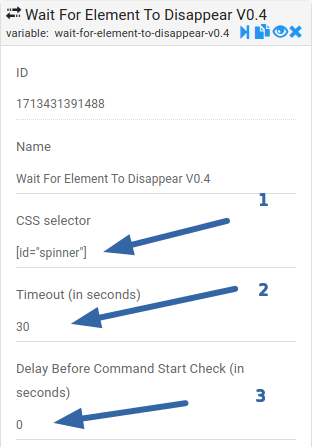
1) Target element CSS selector
2) Timeout of checking.
3) Delay before command start check (in seconds).
2) Timeout of checking.
3) Delay before command start check (in seconds).
Watch Video Demo :
